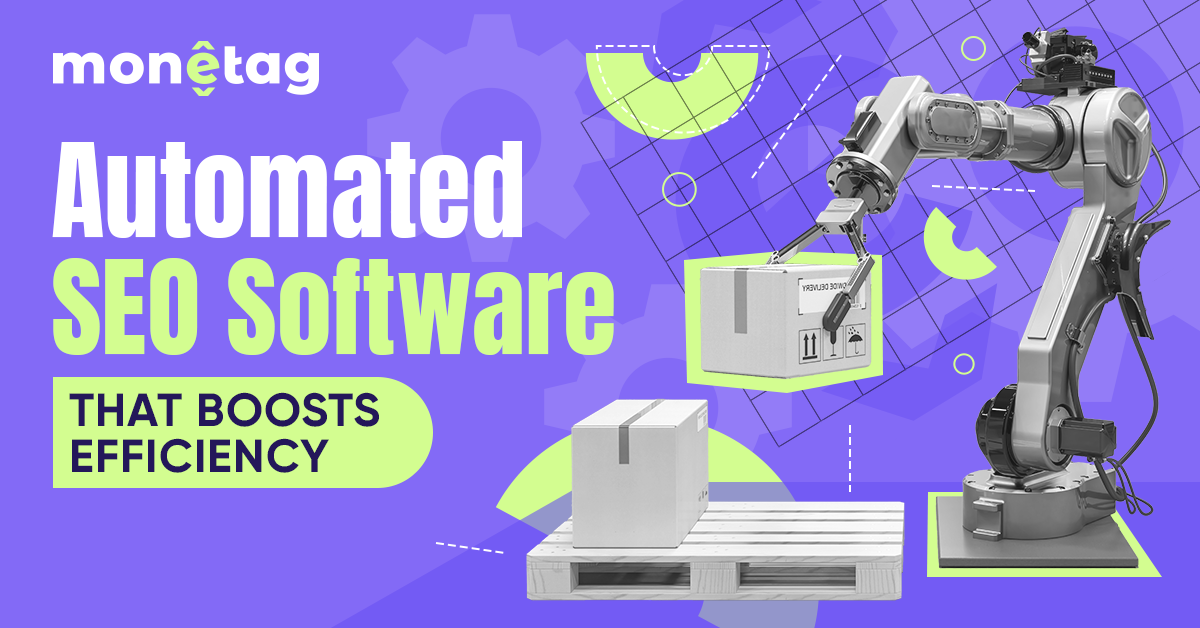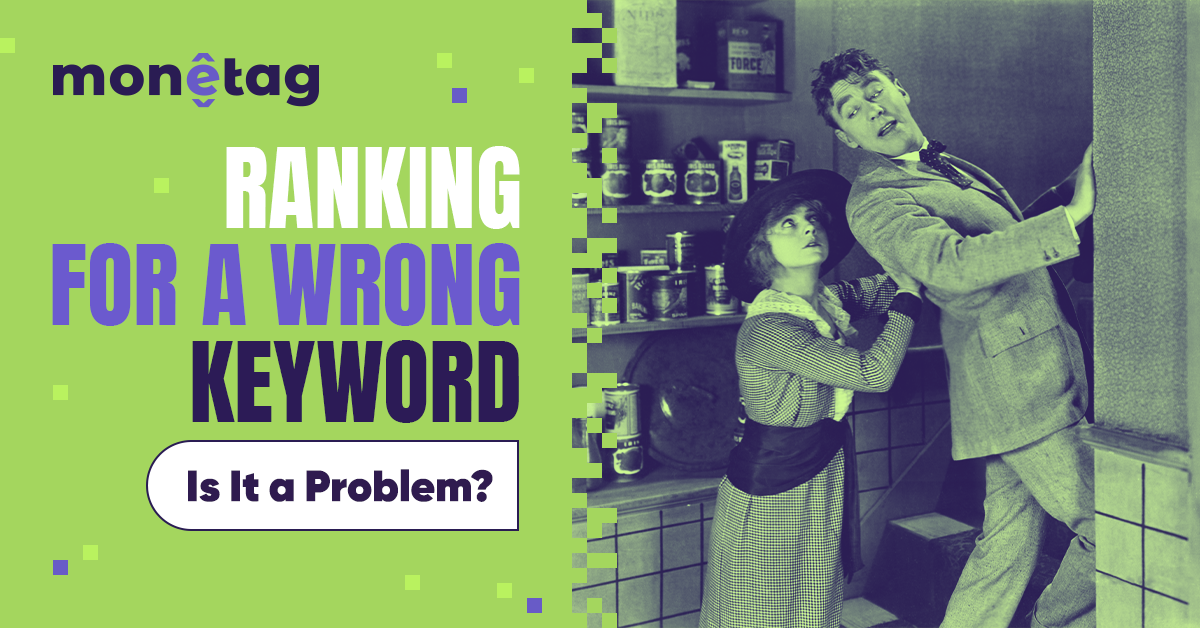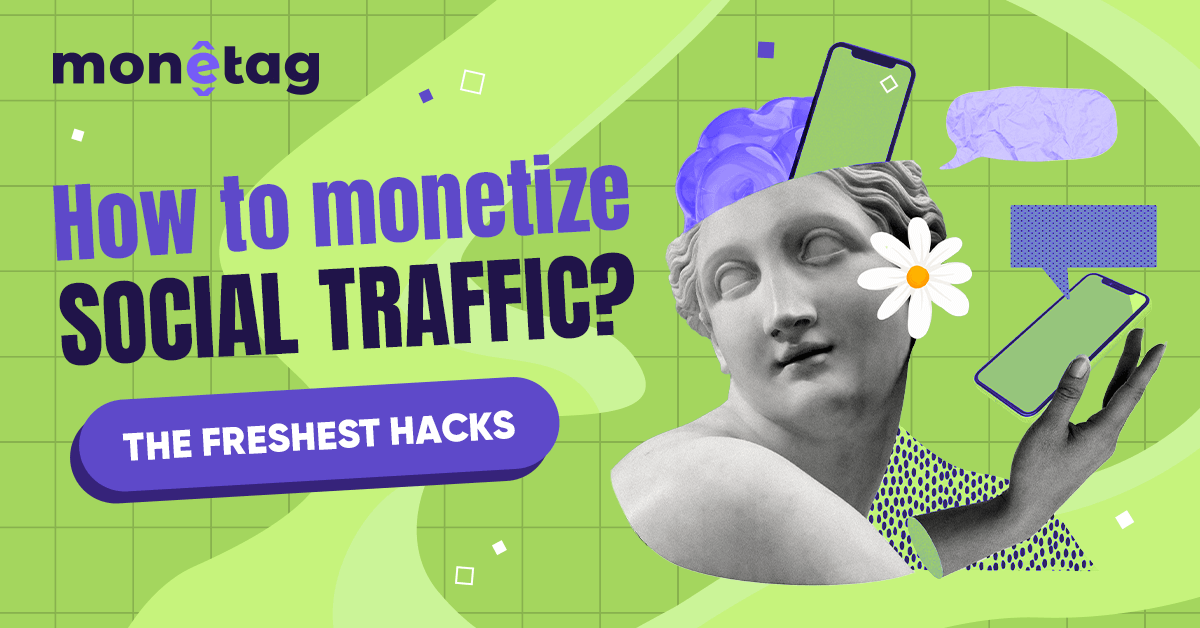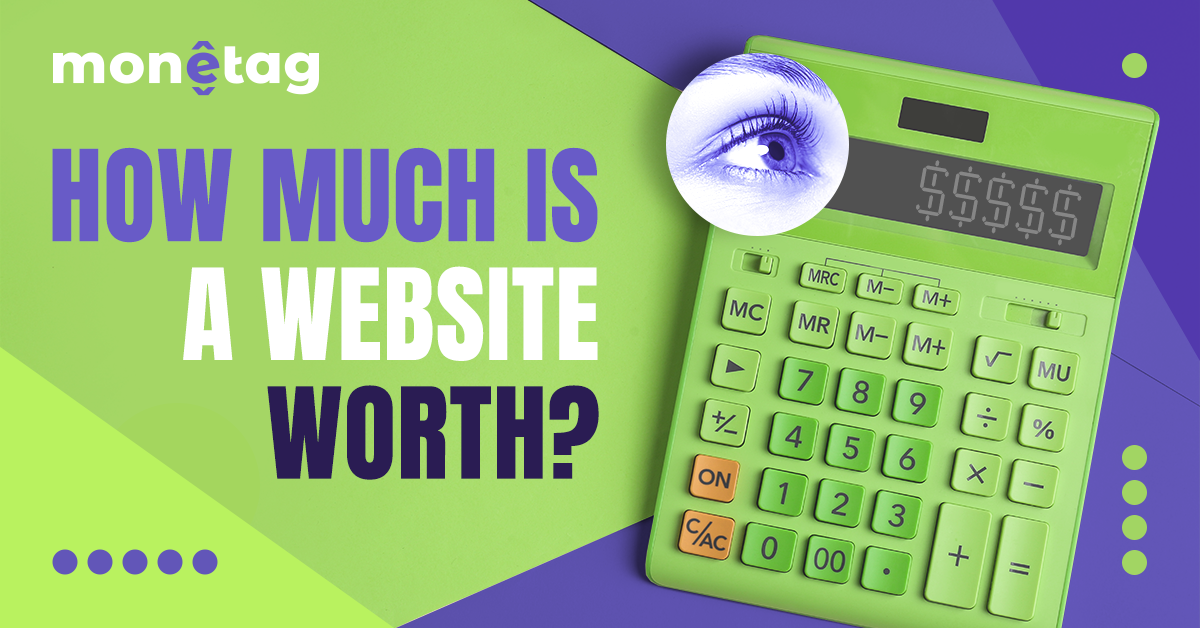| Pros | Cons | |
|---|---|---|
| Self-audit | – Cost-effective – Full control over the process – Learn valuable SEO skills | – Time-consuming – Requires technical knowledge and the right tools – May miss complex issues or advanced optimizations |
Paid audit by specialist | – Professional insights and expertise – Saves time and effort – Can uncover hidden issues and offer actionable strategies | – More expensive – Less hands-on control over the audit process |
How to Do an SEO Audit: 2025 Guide

Want to rank on the first page of search engine results? Or are you struggling to see any meaningful results from your website content?
If so, it’s time to consider an SEO audit.
A whopping 96.55% of content fails to attract traffic from Google. But the good news is, that many issues that prevent higher rankings can be identified and fixed through an SEO audit.
What is an SEO audit?
It’s a process that assesses your entire website––from search engine rankings to technical performance.
The goal of an audit is to identify errors that prevent your site from performing well and uncover opportunities to improve your search engine rankings.
Usually, the audit process includes analyzing on-page elements, content, website speed, backlink profile, and technical issues.
Depending on the nature of your website, a complete SEO audit includes:
- On-page SEO
Review page elements like meta descriptions, titles, headings, alt text, internal links, headers, and body text so they are understood correctly by search engine crawlers. - Off-page SEO
This evaluates everything off your website. In other words, external factors like backlinks to your website. - Technical SEO
As you may have guessed, this includes all technical aspects of your website––crawlability, indexability, architecture, localization, device usability. The goal is to resolve technical errors that prevent Google from crawling or indexing your web pages. - Local SEO
This focuses on your website’s ranking in local search results.
Can you do an SEO audit yourself?
Yes! You can perform an SEO audit using free tools and a structured process. However, you can also hire SEO specialists to do it, too.
How often do I need an SEO audit?
- Decline in website traffic
- Higher than average bounce rate
- Lower conversion rates
- Drop in search engine result (SERP) rankings
Tools for an SEO audit
Conducting an SEO audit is easier when you have the right tools in your toolkit. Before you start auditing your SEO performance, you must choose tools that help analyze traffic, technical performance, backlinks, content, and SERP performance.
Here are some of the most common tools used:
- Google Search Console
Monitors search traffic and identifies issues - Ahrefs Site Audit
Comprehensive website analysis for technical SEO and on-page issues - Page Speed Insights
Analyzes page load times and user experience - Ahrefs Site Explorer – Backlink analysis
- SEMrush
SEO audit and competitor analysis - Screaming Frog SEO Spider
Identifies technical SEO issues like broken links and missing tags
How to conduct an SEO audit yourself
Ready to perform an SEO audit? Follow these 12 steps to do it yourself.
Step 1: Create a checklist
SEO audits generally vary from website to website, so it’s best to create a checklist of everything you need to do at the beginning.
The most common areas to audit include:
- Indexing and accessibility
Check if pages are accessible to search engines - Broken links and backlinks
Identify and fix any broken internal/external links - Duplicate content
Eliminate duplicate content or use canonical tags - Manual actions
Check Google penalties - Core Web Vitals
Review key user experience metrics - Mobile-friendliness
Check that your site adapts to different device types - On-page SEO
Verify missing H1 tags, meta descriptions, and title tags
Step 2: Crawl your website
Use Ahrefs Site Audit or Screaming Frog SEO Spider to crawl your website and identify technical issues such as broken links, duplicate content, missing tags, and crawlability issues.
Step 3: Check indexing and accessibility
Verify that all important pages are indexed in the Google Search Console. Address any indexing issues or blocks that prevent Google from discovering pages.
Step 4: Analyze on-page SEO
Check that every page has optimized title tags, meta descriptions, and H1 tags. Use Google Search Console to review clicks on different search results to identify elements to update.
Step 5: Optimize for speed
Page speed is a ranking factor and impacts user experience. If your pages load slowly, you can compress images, optimize caching, and reduce redirects to reduce page weight.
Step 6: Optimize for mobile
Check on Google Search Console whether your site is responsive on mobile and other device types. Implement responsive design, optimize images, and use touch-friendly buttons and menus to improve mobile experience.
Step 7: Check for broken links and redirect issues
Fix any internal and external broken links to improve user experience and SEO. Resolve redirect chains, loops, and unnecessary 302 redirects for smooth navigation and proper crawling.
Step 8: Analyze backlinks
Review the quality of your backlinks with Google Search Console, Ahrefs, or SEMRush. Remove toxic or low-quality backlinks and build a diverse, high-authority link profile to improve rankings.
Step 9: Conduct competitor analysis
Use tools like SEMrush or Ahrefs to analyze competitor websites. Review their keywords, backlinks, and top-performing content to identify gaps and opportunities to improve your SEO strategy.
Step 10: Review structured data
Check that structured data is correctly implemented on your pages. Use Google Search Console to check for any structured data errors and fix them to qualify for rich snippets and improve click-through rates.
Step 11: Address content issues
Eliminate duplicate content and thin content by consolidating or expanding low-value pages. Use canonical tags where necessary to prevent content duplication.
Step 12: Monitor manual actions and penalties
Check Google Search Console for any manual penalties and resolve them by following Google’s guidelines. This will help recover any lost rankings.
How to choose an SEO specialist
Although the SEO profession has been around for three decades, finding an SEO specialist isn’t easy. Here are some helpful tips to guide you when you choose an SEO specialist:
1. Determine whether you need local or international SEO
SEO is highly specialized, and each niche requires distinct expertise. For example, if you run a website focused on local events, you’ll need a specialist who understands the factors that influence rankings for queries like “events near me.”
Similarly, if you run a website with a global audience, like an anime or sports site, you’ll need an SEO specialist who understands broader audiences and higher search volumes.
2. Check pricing
- The price of an SEO audit varies widely depending on location, size and complexity of the website, depth of analysis, and the expertise of the specialist or agency conducting the audit. You can expect general price ranges of:
- $500 to $1,200 for small websites, depending on the scope and tools used.
- $1,500 to $5,000 or more for comprehensive audits of larger sites, depending on the complexity of the services included.
$15,000 to $50,000 for complex, enterprise-level sites. The higher price is due to the extensive analysis required.
3. Ask for a multi-month roadmap
Most specialists and agencies should provide you with a roadmap explaining which deliverables they are responsible for providing. It should clarify which deliverables will be provided and when.
4. Agree on reporting format
Alongside a roadmap, you should also agree on what format you want the reporting to take. If it is a multi-month project with an ongoing audit, you should agree on the information included. Similarly, if it’s a one-time report, you should agree on what data points are most important to include in the audit.
5. It’s more straightforward than you’d think
Remember, specialists and agencies often describe SEO as technical and opaque, however, it’s often more straightforward than you think. When in doubt, a quick Google search can clarify what’s needed out of your SEO audit!
SEO Audits: Pros and cons
So, what will you choose? Conduct the SEO audit yourself, or hire a professional? There are pros and cons to both:
In either case, an SEO audit is an essential step to identify and resolve issues preventing your website from ranking higher. Whether you choose to audit your site yourself or hire a specialist, regular audits are key to improving site performance and staying competitive.