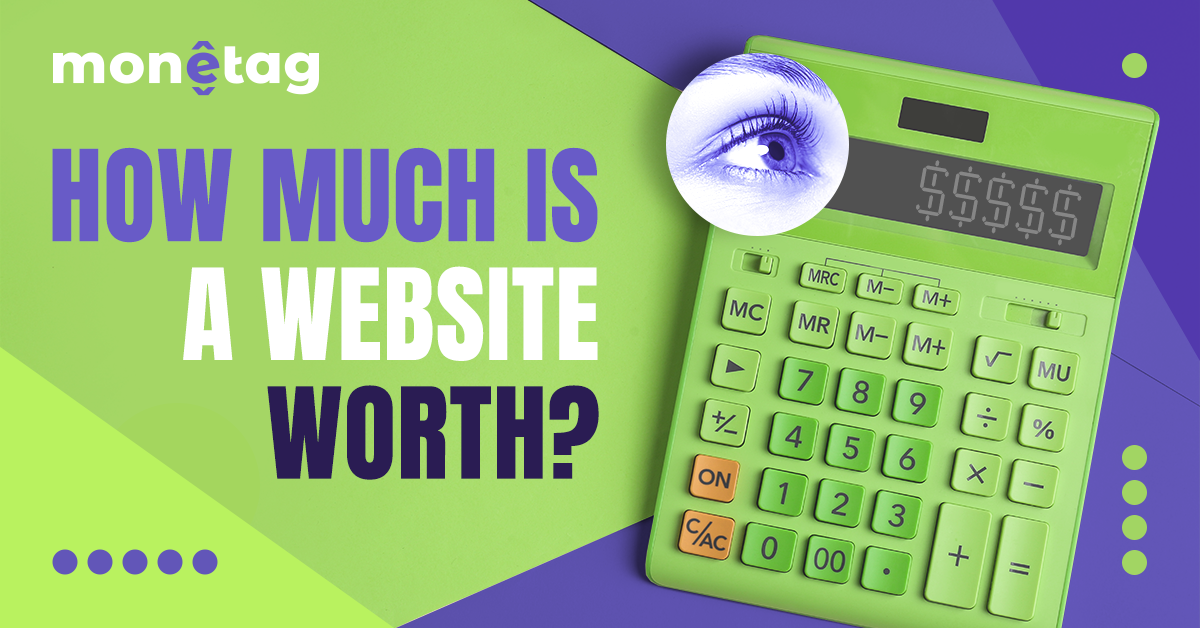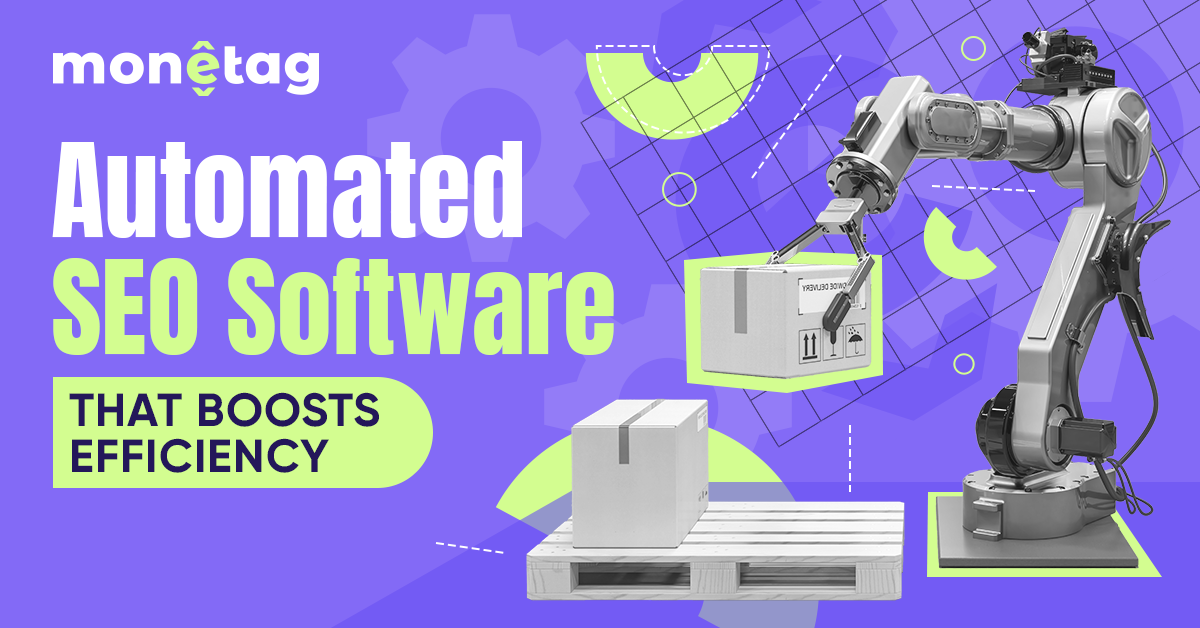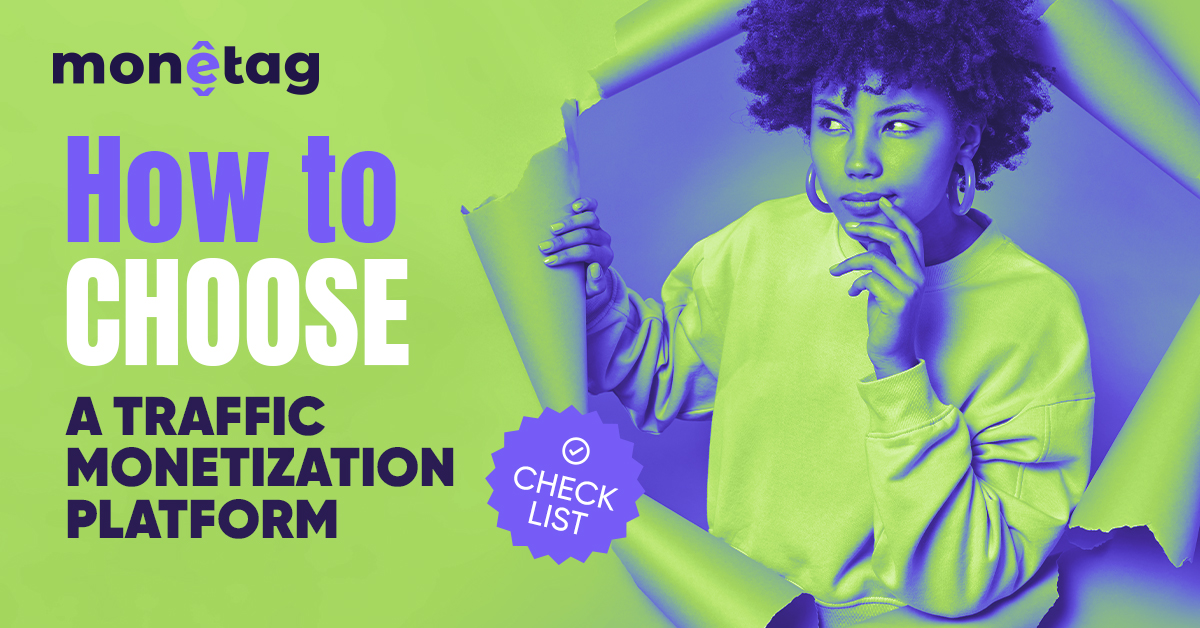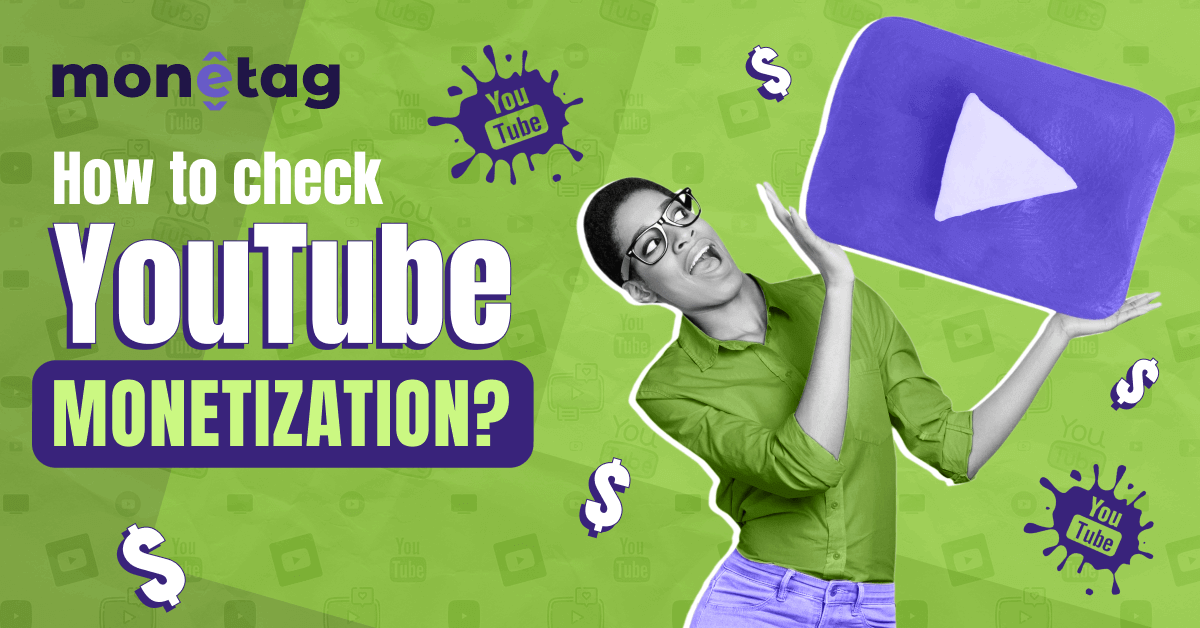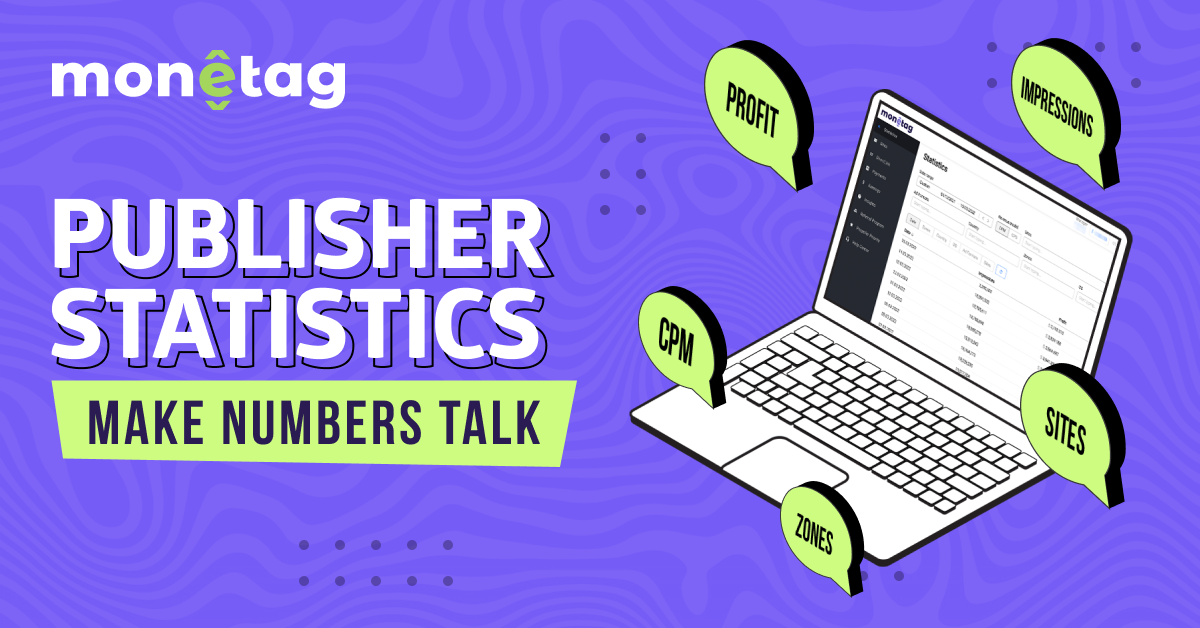| Other Factors | Description |
|---|---|
| E-commerce Integrations | Creating a seamless shopping experience is crucial. Platforms like Shopify make it easy, starting at $29 per month, with prebuilt shopping carts and payment gateways. |
| SEO and Analytics Tools | You can boost your site’s visibility with SEO tools. Free services like Google Analytics provide essential insights into traffic and user behavior. You will also find many premium software that provide end-to-end SEO solutions, including keyword research and competitor analysis. |
| Marketing and Promotion | Of course, you would like to drive traffic and engagement to your website. You can add pop-up features and social media widgets to keep visitors engaged. Tools such as Buffer (plans from $5/ month) and Hootsuite (plans from $99/month) are pretty useful in this regard. |
How to Create a Website: A Guide to Having Your Digital Office

This post is also available in:
Many today enjoy being connected to the Internet, either with their smartphones or computers. This constant connectivity means we can share ideas like never before. Learning how to create a website seems appropriate in order to tap into this global audience and make a lasting impression.
Are you ready to begin your creative journey? If you answer yes, this guide will walk you through creating a website that fits your style and potential audience. Without further ado, let’s dive right into it!
What To Consider Before Learning How to Create Your Website
No doubt you are eager to start your website-building project, and we are glad to help you on this journey. But first, have you considered the type of site you want to build?
Before you answer, you should define your goals and target audience. When you do this, your site will not only appeal to the eye but also perform very well.
What’s the point in driving a Ferrari without its engines?
Depending on your niche, there are various kinds of websites to consider, such as sports, lifestyle, blogs, anime, educational, and job websites. You can also consider blogs, eCommerce, photo galleries, social media links, or event websites.
Remember, one site can serve multiple purposes. However, you must be clear about its primary goal. Take our website, Monetag, as a case study. Our primary focus is to help you monetize traffic coming into your site. We also provide expert tips on how to go viral on social media platforms or how to earn money as an Anime publisher. How cool is that?
Therefore, understanding your niche and purpose will help you direct your efforts to creating a site that appeals to your audience and aligns with your goals.
How to Create a Website: Employ a Website Builder
A website builder is a user-friendly tool that enables you to create a website without coding. So, you can focus on customizations and improving your content without looking for bugs and errors.
Diverse website builders are out there to help make your dream of owning a digital office a reality. However, finding the right one can be a significant boost. When selecting, it’s vital to prioritize a builder tool that allows you to create a site that aligns with your vision. You should also ensure it offers diverse layout options and flexible design features.
In addition, you should check for the tool’s security features, such as SSL certificates and data backup. These will protect your site and user data from cyberattacks. Finally, robust customer support and comprehensive resources can be invaluable for resolving technical issues and ensuring smooth operation.
Examples of reputable website builders include:
Step-by-step Guide on How to Create a Website for Your Business from Scratch
Now you are set! With the right builder in hand, you’re ready to learn how to create a website for your business. Carefully pay attention to each step, and don’t skip any details.
#1 Choose a Domain Name
Before you start picking the colors and designs, your first objective is to pick a domain name. This is your website’s unique address; choosing the right one is key for effective branding and search engine visibility. Here are a few tips that can help:
- Keep your domain name consistent with your business brand. Let’s assume you want to start a bakery business; you’d like to adopt a business name that will align with what your business represents. It could be “Sweet Delight,” “Bake Bliss,” “Heavenly Toppings, or any other relatable name.
- Ensure to input relevant keywords in your domain to improve visibility in search results. Using the bakery business as an example, adding keywords like “Sweet,” “Bake,” or “Delight” may help visitors find your site easily online.
- Keep your domain simple so your audience can easily spell and remember it. Also, try to avoid using abbreviations, hyphens, or numbers.
- Stick to traditional Top-Level Domains (TLDs) like .com or .net.
If your favorite domain is unavailable, don’t beat yourself up about it. You may consider the alternatives provided or use a different TLD.
#2 Register Your Domain Name
After selecting a domain name, take steps to register it. You can leverage popular platforms like Domain.com or Network Solutions. Depending on the TLD you pick, registration on these platforms costs between $10 and $20 per year.
It’s noteworthy that these sites only register your business’ domain. So you’ll need a hosting provider and possibly a design tool. Thankfully, top website builders like WordPress, Squarespace, or Wix offer all-in-one services for domain registration, hosting, and design.
#3 Choose a Suitable Template
Now that the domain is sorted, let’s talk about templates. Selecting the right template is key, as it’s the visual foundation of your website. It’s basically what catches your audience’s attention first. So, explore the website builder’s template database and pick one that aligns with your brand.
Before you finalize your choice of template, you can also examine competitor sites (depending on your niche) for inspiration.
#4 Customize your Template
Once you’ve found your desired template, it’s time to customize it. Start by establishing clear branding guidelines that shape your site’s design. This includes the tone of your content, logo placement, and button colors.
Your choice of color is also essential. It should align with your brand’s identity and stimulate appropriate emotions. So, try experimenting with different colors to discover the best for your brand.
#5 Build Your Site Structure
Next, create a sitemap that outlines your web pages. This will make it easier for search engines to spot and visitors to navigate. The general rule of thumb is to ensure users find key pages within three clicks.
Also, don’t forget your footer. Use it to reinforce important content and provide additional links, such as contact information and social media profiles.
#6 Optimize Your Website for Search Engines
Search engine optimization (SEO) helps your website rank higher in search results so people can spot you easily from the crowd. If you want to boost your visibility, follow these tips:
- Include relevant keywords in your content, but avoid overstuffing.
- Regularly publish helpful content to your audience.
- Ensure to review and update your content to keep things fresh.
- Optimize images and enable browser caching to improve loading speed. You can employ tools like GTmetrix to help with that process.
- Ensure your site works well on all devices, especially mobile phones. This is necessary, as more than half of web traffic comes from smartphones.
As a reminder, website builders differ in structure and process. While this guide gives a general overview of what they can do, we recommend you consult the support of your preferred builder for further assistance.
Additionally, it’s vital to note that creating a website from scratch without website builders is also possible. However, it’ll require the use of codes and programming languages such as HTML, CSS, Python, JavaScript, and more, as the case may be. This is essentially called web development.
In this case, you must understand how to code or hire the services of a professional web developer to build your website for you.
How Much Does it Cost To Create a Website?
It all depends on your needs and site design. Typically, you can spend between $300 and $5,000. That may sound like a lot, but there are a few key aspects that you simply cannot overlook. Remember that creating your website is one step closer to monetizing future traffic. So, let’s see what you’re likely to spend on.
Domain Registration
Registering a domain costs around $10 to $60 per year through a domain registrar. Some premium domains with popular keywords cost more, sometimes costing thousands of dollars. Remember, having a good domain name helps people find and trust your site better.
Web Hosting
Another fee you must not forget to include is hosting, with a range of $100 to $500 per year. Fortunately, most website builders include hosting in their packs. However, if you go for WordPress, you might need to get a separate web hosting service. Then, it would also be important to put money into a good hosting plan so your site won’t just keep crashing.
Website Design
This can be done in two ways: using a web builder or settling for a professional designer. If your budget is tight, website builders will help you save tons of money. Most of these websites are user-friendly, require no technical skills, and have drag-and-drop features.
Basic features are normally free of charge, but premium themes or templates cost more. The average cost is around $200 yearly.
Alternatively, hiring a professional web designer will give you a unique, polished site without hassle. Designers generally work for an hourly or flat fee for their services, usually around $30-$100 plus per hour. If you prefer this option, be sure to communicate properly with the designer to guide him in developing your site vision. Also, don’t forget to discuss color schemes.
SSL Certificates
An SSL certificate digitally authenticates your website’s identity. It protects your visitors from cyberattacks and prevents browsers from diverting users away with warnings like “This site may not be secure.” That isn’t something you want, right?
While some hosting services offer free SSL certificates, premium options can cost over $1,000 per year. Investing in SSL shows your customers that their security is a top priority. This improves trust and confidence in your brand and site.
Other Costs To Consider
Enhancing your website with the necessary features can make a world of difference in user experience and engagement. Here are other costs you may consider if it applies to your brand:
The fact remains that you can build a website on a tight budget. However, spending a little extra on key areas ensures your site is secure and well-optimized for search engines. Ultimately, you attract more visitors and build their confidence in exploring your services.
5 Ways to Monetize Your Website
Now that you have a working website, let’s turn it into your ATM. Here are five ways to get started and earn money from it.
Pay-Per-Click with Google AdSense
This is one of the easiest ways to earn some income. Google AdSense posts products on your website, and when a user clicks on any of them, you earn. The setup is effortless, and you don’t need to trouble yourself over ad management; Google has got you covered.
Sell Ad Space
Want to have more control over ad earnings? Sell ad spaces directly to advertisers. You can set your price and negotiate higher deals. Yes, this option is a bit more work, but it can offer better earning opportunities.
Use Monetization Platforms
If you don’t want to deal directly with advertisers, a monetization platform can be an excellent solution. It allows you to automate the entire monetization process and get better deals and higher profits.
Affiliate Marketing
If you like reviewing products, you can monetize this passion using affiliate marketing. Join their affiliate programs—like those offered by Amazon and Hostinger—and make money whenever someone purchases using your link. It’s a perfect way to make extra cash, especially if your audience trusts your recommendations.
Donations
If your content provides value, don’t hesitate to ask for support. Add donation buttons to your site, and let your audience contribute to the cause. You’ll be surprised by how generous people can be and how willing they are to support you.
Membership
You can offer exclusive content or services to members for a monthly fee. This could be anything from premium articles to one-on-one coaching sessions. It’s a fantastic way to build a loyal community while generating a steady income.
Convert Your Website Traffic into Money With Monetag
There you have it! You’re now well-equipped with the knowledge on how to create a website from scratch for your business. Always remember to have a clear purpose and solid plan, which are key to your website’s success. But owning a website is just the beginning!
The main goal of any business is to make profits, and your website can offer that pathway. So, why not take your brand to the next level with Monetag? With access to global advertisers and advanced revenue tools, we can help you turn your website traffic into gains.
So far, we’ve achieved that goal with many publishers. Our case study section highlights how users have made cool cash with their websites, whether sports, education, or even Anime.
Moreover, our commitment to high-quality ads, global reach, and seamless payouts makes us your perfect ally. So why are you still waiting?