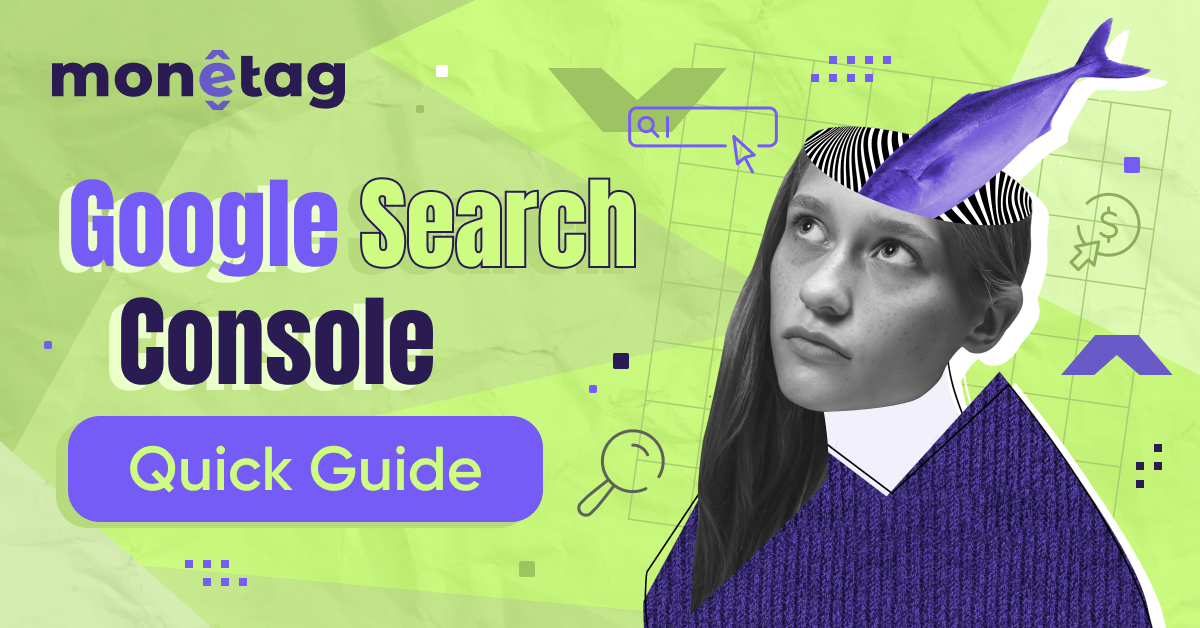Free SEO Tools Reviewed: What’s Worth Your Time (and What Isn’t)

SEO can feel like fixing a leaky faucet in the dark. You know it’s important, but you don’t have the right tools—or you can’t tell if the ones you’ve found are even helping. Most of us aren’t working with a giant budget, so we turn to free SEO tools. But which ones actually help?
Here’s a breakdown of the best free SEO tools available. Each one has its own strengths. I’ll explain what it’s best for, how much it costs if you upgrade, and when to skip it.
1. Google Trends

- Best for: Understanding what people are searching for right now
- Cost: 100% free
Google Trends helps you see what people are interested in, and when. You enter a keyword, and it shows you interest over time, comparisons with other terms, regional data, and related queries. It’s great for spotting seasonality — for example, seeing that “Black Friday deals” spike every November.
You won’t get precise search volume like you would with premium tools, but you’ll understand patterns. It’s especially useful for content planning and identifying rising trends before they peak. You can filter by country or timeframe, which adds more context to your research.
2. AlsoAsked

- Best for: Finding real questions people ask
- Cost: Free for limited searches; paid plans start at around $15/month
AlsoAsked is a tool that visualizes the “People Also Ask” data you see in Google search results. Type in a keyword, and it maps out follow-up questions, grouped by relationship. This is incredibly helpful for building FAQ pages, optimizing blog posts, or even structuring your content to match search intent.
The interface is clean, and exports are available with a paid account. The free plan limits how many searches you can do per month, but if you’re planning content for a smaller site, it’s often enough. It’s also great for finding long-tail keywords with low competition.
3. Keyword Surfer

- Best for: Quick keyword checks while browsing Google
- Cost: Free with Chrome extension
Keyword Surfer adds keyword data directly into your search results. It displays monthly search volumes for your query and suggests related terms on the right side of your browser. This makes it super handy for casual research or early-stage brainstorming.
You don’t get deep keyword analysis or competition metrics, but it’s fast and requires no account. You can also see estimated traffic for top-ranking pages. If you’re someone who prefers to work within Google’s interface rather than jumping between tools, Keyword Surfer fits smoothly into your workflow.
4. Google Search Console

- Best for: Diagnosing issues and tracking performance
- Cost: Free
Google Search Console is essential. It tells you how your site performs in Google search—what pages show up, what people click on, and what errors exist. You can see your average ranking for each keyword, how many impressions you’re getting, and whether Google has indexed your pages.
It also alerts you to mobile usability issues and Core Web Vitals problems. You won’t get fancy competitor tools or keyword suggestions, but you will get honest feedback from Google itself. For SEO monitoring and troubleshooting, this is the one tool you really can’t skip.
5. Screaming Frog SEO Spider (Free Version)

- Best for: Technical SEO audits (on-page stuff)
- Cost: Free for up to 500 URLs; £199/year for full version
Screaming Frog crawls your site like a search engine and flags technical issues—missing title tags, duplicate pages, bad redirects, oversized files, and more. The free version gives you full access to core features but caps you at 500 URLs per crawl. If you run a small site or want to audit specific pages, that’s usually enough.
The tool runs on your computer and feels dense at first, but it’s packed with valuable information. You can export all findings to CSV for deeper analysis. It’s especially helpful if you want to do a proper health check of your site structure.
6. GTmetrix

- Best for: Diagnosing page speed and loading issues
- Cost: Free; paid plans from $10.67/month
GTmetrix tests how quickly your pages load and why they’re slow. You just enter a URL, and it shows waterfall charts, time-to-first-byte, image sizes, and JavaScript bloat. The data comes from real browsers, and it grades your site with detailed performance scores. It also recommends specific fixes. Unlike PageSpeed Insights, GTmetrix often explains things more clearly. You can choose testing locations and devices with a free account, which helps mimic your audience’s experience. If speed is a known issue—or you’re just curious—this tool makes the technical stuff easier to digest.
7. PageSpeed Insights

- Best for: Google’s own performance checklist
- Cost: Free
PageSpeed Insights is Google’s own tool for measuring site speed and performance. You enter a page URL, and it runs a Lighthouse audit. You get scores for mobile and desktop, and Google offers suggestions for improvement, like lazy-loading images or reducing JavaScript.
These tips come straight from the source, so if you care about SEO rankings, this is worth checking regularly. It’s also where you’ll see your Core Web Vitals scores. Sometimes the advice is too technical for non-developers, but it’s still a good signal of what Google sees as a problem.
8. Ubersuggest (Free Tier)

- Best for: Light keyword research and competitor checks
- Cost: Free with limits; full access starts at $29/month
Ubersuggest, created by Neil Patel, offers keyword suggestions, content ideas, domain analysis, and backlink data. You get 3 free searches per day with limited results. For beginners, it’s an accessible intro to SEO. You can type in a keyword and get related terms, search volumes, and difficulty scores.
You can also plug in a competitor’s domain to see their top pages and estimate their traffic. The paid version adds more data and export features, but the free tier is enough for casual bloggers or those running one small site.
9. SimilarWeb (Free Tier)

- Best for: Understanding traffic sources and audience behavior
- Cost: Free with limited results; enterprise pricing (very expensive)
SimilarWeb gives you a big-picture view of any website’s audience. You can see estimated traffic, bounce rates, average visit duration, and where the traffic comes from (search, direct, referral, etc.). You also get a glimpse of geo-location data and audience interests.
The free version limits how much you can see, but even the top-level data is useful when doing competitive research or building a pitch deck. It’s not SEO-specific, but it tells you how visible and sticky a website is, which can guide your own strategy.
10. Ahrefs Backlink Checker

- Best for: Seeing who links to your competitors
- Cost: Free for top 100 backlinks per domain; full access requires Ahrefs subscription ($99+/month)
Backlinks still matter, and Ahrefs Backlink Checker gives you a free sample of one of the largest backlink databases out there. You enter a domain and get a list of the top 100 referring domains, plus metrics like domain rating and anchor text. It’s great for seeing where your competitors are getting links—and maybe identifying sites you can approach. You won’t get the full picture, but it’s better than flying blind. For a full audit, you’d need the paid version, but this free tool gives you a useful head start.
11. SEO Minion

- Best for: On-page SEO checks and SERP previews
- Cost: Free Chrome extension
SEO Minion is a browser extension that helps with quick SEO checks. It can analyze metadata, highlight all links on a page, and identify broken ones. You can also preview how your page appears in Google results—helpful when testing title tag changes.
It has a useful SERP comparison tool too, so you can track how rankings differ by location. It’s not a deep analysis tool, but it’s fast and always within reach. Perfect for spot checks when you’re building or editing content.
12. WhatsMySERP

- Best for: Free keyword rank tracking
- Cost: Free for 10 daily searches; paid from $4.99/month
WhatsMySERP is a basic but functional keyword tracker. You enter your domain and keywords, and it tracks daily Google rankings. No login to Google required. The interface is simple, which makes it beginner-friendly. You get 10 free keyword checks a day—enough to watch your key pages.
This is especially helpful if you’re testing changes and want to see if your rankings shift. The tool lacks advanced features, but it delivers what it promises. If you want no-fuss rank tracking without dealing with spreadsheets, it’s a solid choice.
So… what are the best free seo tools really good for?
It depends on what you’re doing.
Want to find keywords? Google Trends and Keyword Surfer are solid. Want to fix your site? Google Search Console and Screaming Frog (free) will get you started. Need speed data? GTmetrix and PageSpeed Insights work well together.
If you’re watching competitors or tracking backlinks, Ubersuggest, Ahrefs Backlink Checker, and SimilarWeb give you just enough to act on without paying.
You don’t need all of them: start with two or three, see what helps, and don’t overcomplicate things.
What Isn’t Worth Your Time
Not all free SEO tools are created equal. Some waste more time than they save.
- Keyword Density Checkers — These are outdated. Google hasn’t used keyword density as a serious ranking factor in years. Focus on relevance and user intent, not how many times a phrase appears.
- Fake Backlink Checkers — If a free tool shows wildly inaccurate backlink data, or doesn’t update frequently, it’s not helping your strategy. Stick to trusted names like Ahrefs’ free tools or Google’s own link reports.
- SEO Score Generators — Many of these give you a “score” out of 100, but don’t explain what it means or how to improve it. Real SEO isn’t a single number—it’s a system.
- Chrome Extensions with no transparency — Some look flashy but don’t show where their data comes from. If you can’t verify the methodology, it’s not worth basing decisions on.
Use free tools that are transparent, accurate, and updated often. The rest? Skip them.
Final Note
Don’t trust every “free online seo tool” just because it says it’s free. Some are lead traps or only useful after you pay. Others ask for way too much access.
These online free seo tools above? They’re useful, even in their free form. You just need to know what you want from them—and what they’re not meant to do.
If you stick with that, you’ll get more done and waste less time. And honestly, that’s what SEO is really about.