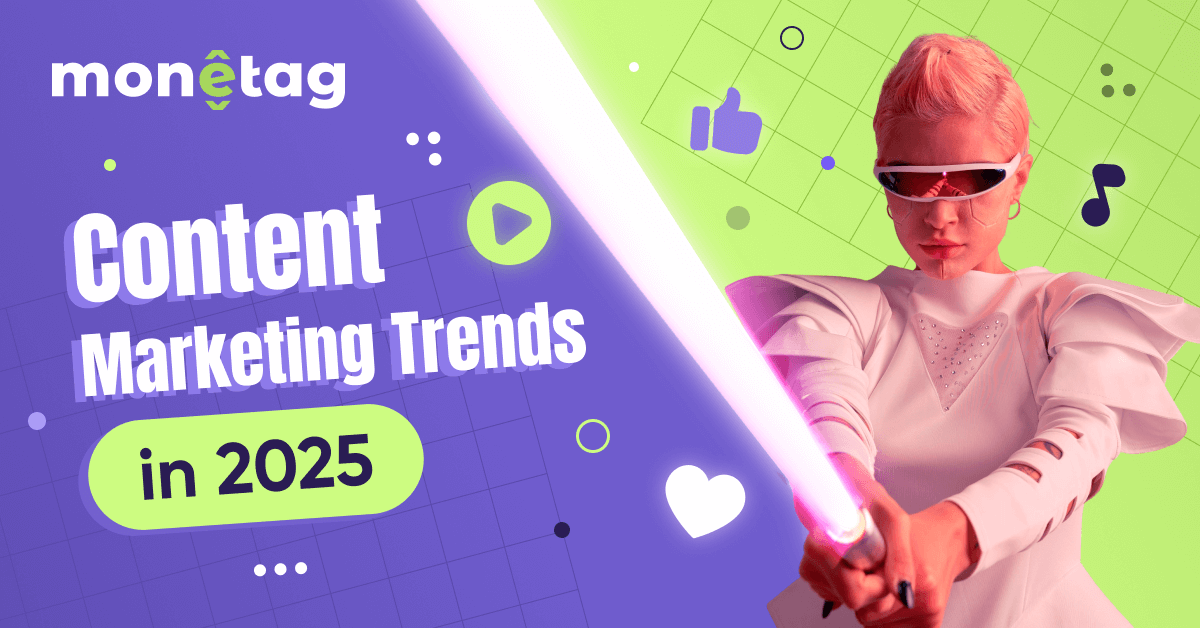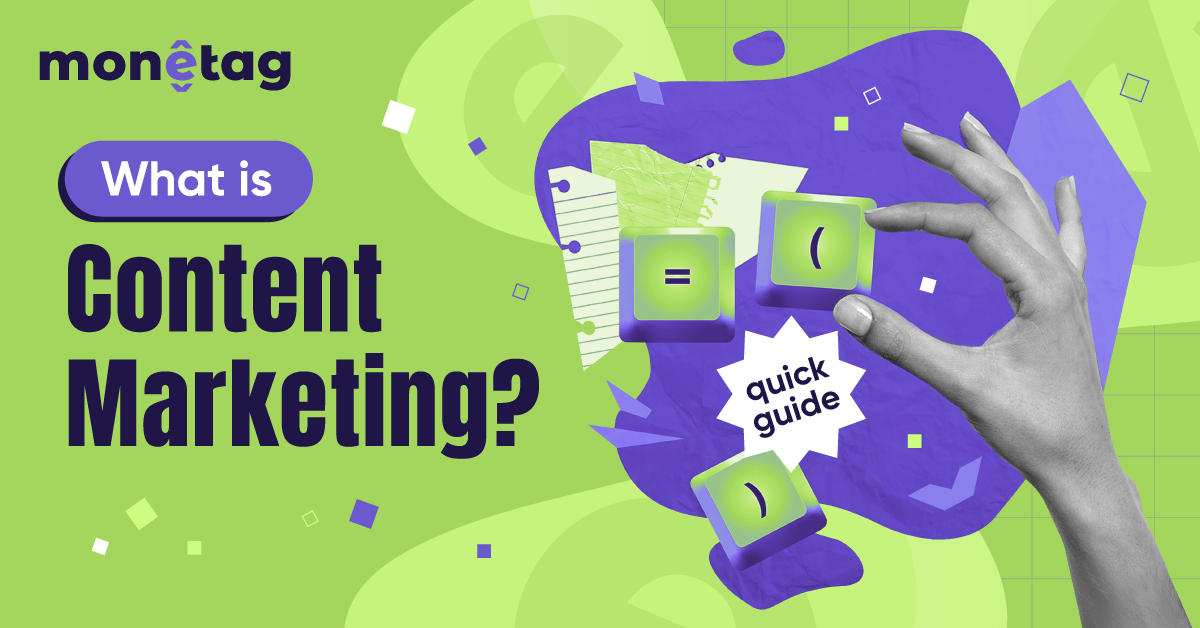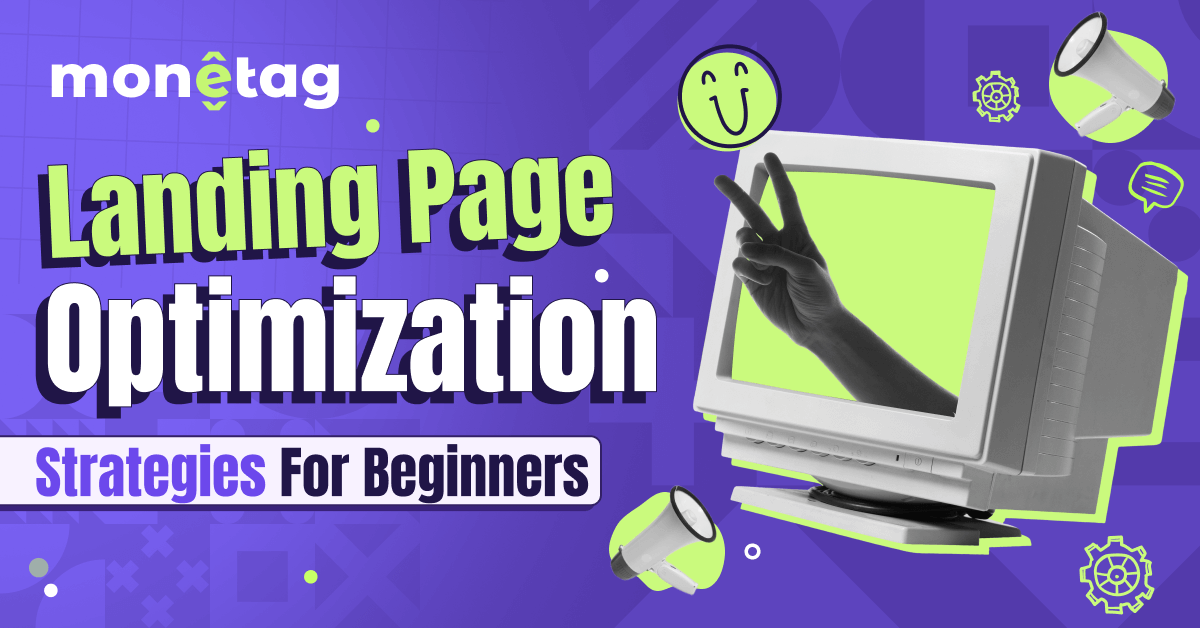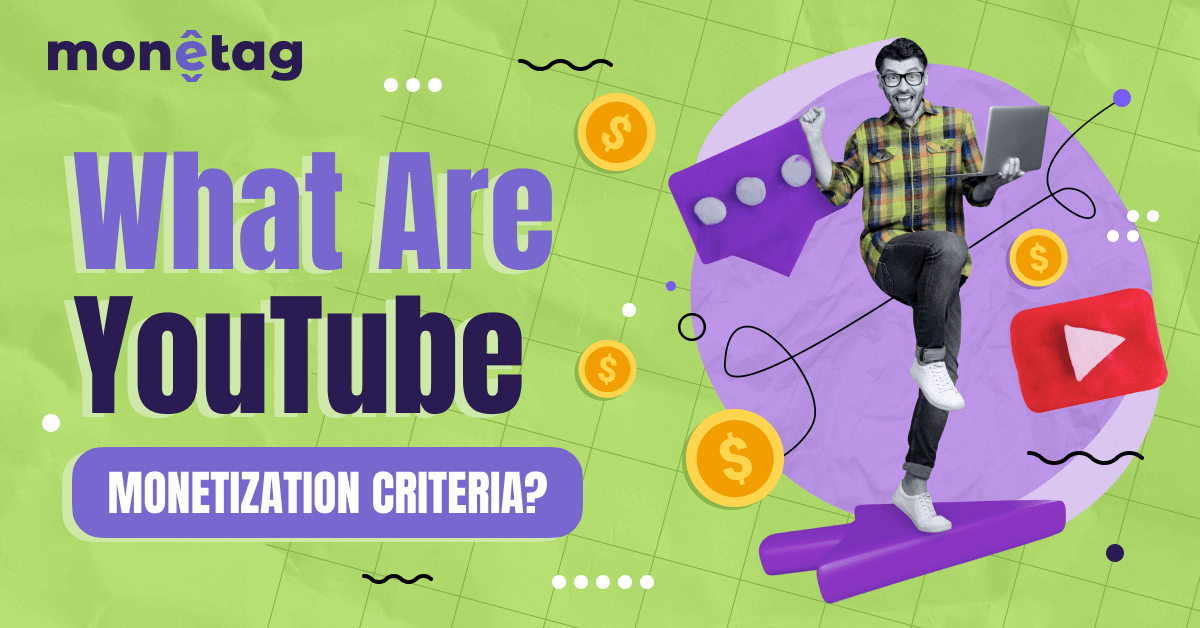Facebook Hashtags: Do They Still Work in 2026?

Does Facebook use hashtags? Yes, and you know what’s funny? Facebook hashtags used to be a big deal. Then, for a while, people thought they were useless. Now? They’re back in the conversation.
If you’re a publisher, webmaster, or website owner who promotes your content through social media, you’ve probably wondered: Do hashtags work on Facebook? Should I bother using them? And if so, how?
Let’s break it down—no fluff, just what you need to know.
Short answer: Yes, but differently than on Instagram or Twitter.
Facebook’s algorithm doesn’t rely on hashtags the same way other platforms do. They won’t magically boost your reach, but they can help organize content and make it discoverable. So, how do hashtags on Facebook work?
Here’s what happens when you use hashtags on Facebook:
- Clickable links: People can search for hashtags and find related posts.
- Topic grouping: Helps Facebook categorize your content.
- Limited viral potential: Unlike Instagram, trending hashtags don’t have the same impact.
So, should you use them? If done right, yes. But spamming #toomany #hashtags #like #this won’t help.
- Keep It Relevant. One or two well-chosen hashtags work better than a dozen random ones. If your post is about social media marketing, #DigitalMarketing makes sense. #MondayMotivation doesn’t—unless that’s your topic.
- Mix Popular and Niche Hashtags. Broad hashtags (#Marketing) have more competition but higher search volume. Specific hashtags (#B2BContentStrategy) attract a smaller but more targeted audience. Aim for a balance.
- Don’t Overdo It. Facebook isn’t Instagram. And, luckily, there is a pretty precise answer to the question ‘How many hashtags should I use on Facebook?’ Studies suggest 3-5 hashtags max perform better than stuffing 10+.
- Add Hashtags Naturally. Instead of: “Just posted a new blog! #SEO #ContentMarketing #Blogging #DigitalMarketing #Writing” Try: “Struggling with SEO? Our latest blog breaks down the key strategies. #ContentMarketing”
Good news — yes, you can.
Ever posted something and immediately realized you left out a key detail? Happens all the time. Maybe you meant to include #SocialMediaTips but hit “Post” too fast. Being able to edit hashtags later saves you from deleting and reposting — which kills engagement.
Also, some people post first, then check analytics to see if the Reel is gaining traction. If it’s underperforming, they might tweak the caption or hashtags to give it a boost. Editing hashtags later lets them experiment without starting from scratch.
Here’s how:
- Go to your Reel
- Click the three dots (⋯) in the top right
- Select “Edit Post”
- Add or edit hashtags in the caption
- Hit “Save”
This works for regular posts too. So if you forgot hashtags, you’re not stuck.
It’s complicated.
Facebook’s algorithm prioritizes engagement (likes, comments, shares) over hashtags. But hashtags can help in two ways:
- Search discovery: People browsing hashtags might find your post.
- Categorization: Helps Facebook understand your content and show it to the right audience.
- They won’t guarantee viral reach, but they’re a small optimization that could help.
If you’re strategic—yes. If you’re just throwing them in for no reason—no.
Quick recap:
- Use 3-5 relevant hashtags per post
- Edit them in later if needed
- Focus on engagement first—hashtags are a bonus, not a magic fix
You know what? Test it yourself. Try a few posts with and without hashtags. See what works for your audience. Because at the end of the day, that’s what really matters.