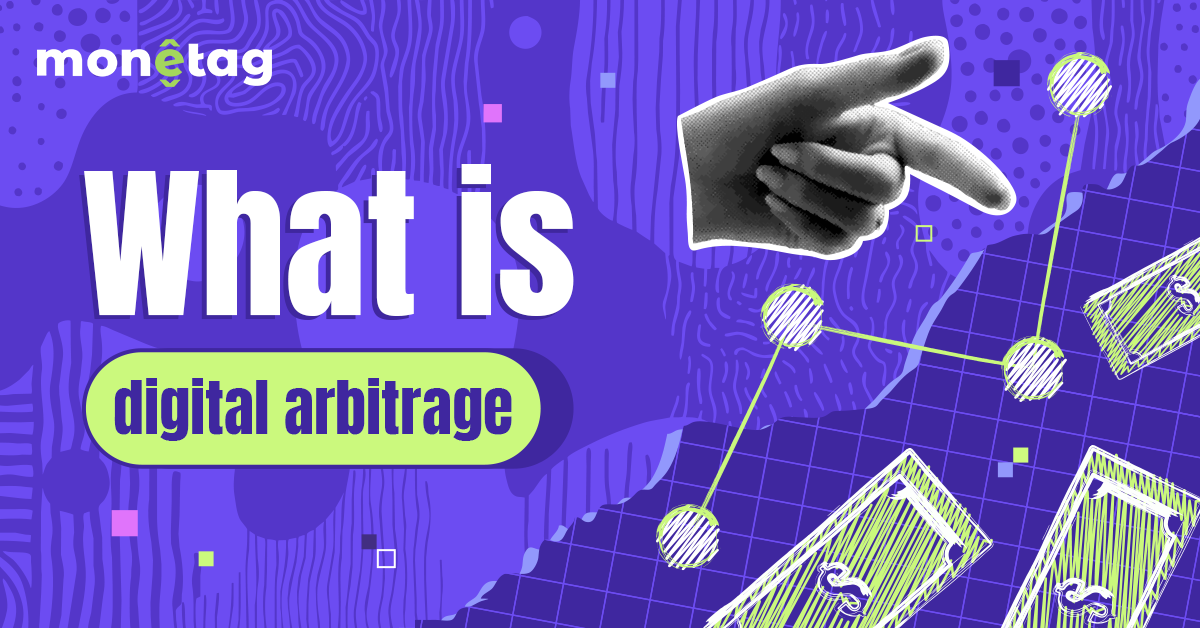| Issue | How to fix it |
|---|---|
| Not in YPP yet | Hit 1K subs + 4K watch hours, then apply |
| Reused content flag | Add more original commentary/edits |
| Copyright claims | Dispute or replace flagged content |
| Ad-friendly issues | Review YouTube’s advertiser guidelines |
The Complete Guide to YouTube Monetization Checkers
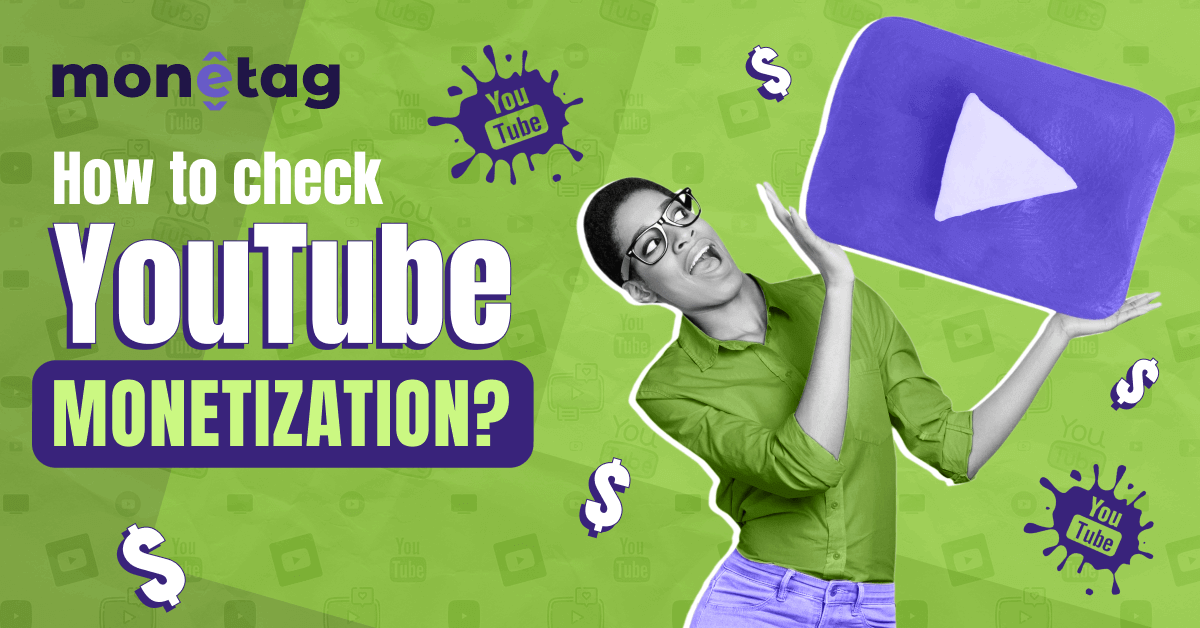
You know what’s frustrating? Putting months of work into a YouTube channel only to discover you’re not actually monetized. Or worse, thinking you’re earning when YouTube has quietly demonetized your content. That’s where a YouTube monetization checker comes in handy.
Here’s the thing: YouTube’s rules change constantly. What qualified last year might not cut it today. Let’s break down how to actually check YouTube monetization status for your channel or anyone else’s.
Why You Need to Check Monetization Status
Before we get into the how, let’s talk about why you’d want to YouTube check monetize status in the first place:
- New channels: Did you just hit 1,000 subs and 4,000 watch hours? Congrats! But did YouTube actually approve you for the Partner Program?
- Existing channels: YouTube can demonetize videos (or your entire channel) without much warning.
- Competitor research: Want to see if that viral channel is actually making money?

The problem? YouTube doesn’t make this obvious. There’s no big “MONETIZED” badge on channels. You’ve got to dig a little.
How to Check If a YouTube Channel Is Monetized
Here are the real methods that work in 2025 for YouTube channel monetization check:
Method 1: The Ad Check (Quickest Way)
- Open any video from the channel
- Look for ads before or during the video
- No ads? Probably not monetized
If you’re trying to figure out whether a YouTube channel is monetized, there are a few different ways to check — some quick, some more accurate.
The fastest method is just to open any video from the channel and see if ads play before or during it. If you spot pre-roll or mid-roll ads, chances are the video is monetized.
However, this method isn’t perfect. Sometimes YouTube runs ads even on non-monetized videos, especially on content that fits the advertiser-friendly guidelines but belongs to a creator who hasn’t joined the YouTube Partner Program. So while this can be a helpful clue, it’s not definitive.
This isn’t perfect. Some non-monetized videos show ads (YouTube runs them anyway). But it’s a decent first check.
Method 2: The About Page Check
- Go to the channel’s “About” section
- Look for “Includes paid promotion” under stats
- Monetized channels often disclose this
Another option is to check the channel’s “About” section. Occasionally, you’ll see a note that says, “Includes paid promotion.” That’s a sign the creator is running sponsorships or has enabled certain monetization features, which often go hand-in-hand with being part of the YouTube Partner Program.
Again, not foolproof, but another data point.
Method 3: The Advanced Check (For Your Channel)
To really check the monetization YouTube status of your own channel:
- Go to YouTube Studio
- Click “Monetization” in the left menu
- See your status (Approved/Pending/Not Eligible)

The most accurate way to check monetization status, though, is through YouTube Studio — and this only works if it’s your own channel. If you go to YouTube Studio and click on “Monetization” in the left-hand menu, you’ll see your current status listed clearly: Approved, Pending, or Not Eligible.
This section also shows whether you’ve met the requirements, if there are any issues with your account, and what steps (if any) you need to take next.
This is the only 100% accurate way to YouTube monetize checker your own content.
YouTube Monetization Checker Extension
If you prefer a quick, visual way to see whether a channel or video is monetized, a YouTube monetization checker browser extension can be handy. Tools like TubeBuddy or VidIQ plug directly into your browser and overlay extra data on top of YouTube — things like whether a video is monetized, estimated RPM/earnings ranges, and basic channel stats. This is especially useful if you’re doing competitor research or checking a lot of channels in one session, since you don’t have to manually dig through each video.
Just remember that these extensions are still guessing based on public signals (ads showing, view counts, niche, etc.). They can’t see the creator’s actual YouTube Studio data, so their monetization status and earnings numbers are estimates, not official stats. Always treat extension results as a helpful indicator, not proof — and for your own channel, rely on YouTube Studio as the final authority. Also, be picky about which extensions you install and what permissions you grant, since they interact directly with your YouTube browsing.
Common Monetization Issues (And How to Fix Them)
So you ran a YouTube check monetization test and found problems. Here’s what might be wrong:
The weird part? Sometimes, YouTube will monetize some videos but not others on the same channel. That’s why you need to check YouTube monetization at both the channel and video levels.
How Often Should You Check?
Here’s what most creators don’t realize – your monetization status isn’t set in stone. You should:
- Do a full YouTube monetization check monthly
- Spot-check before uploading sensitive content
- Verify after any major algorithm update
Think of it like checking your car’s oil. Skip it too long, and you might be in for a nasty surprise.
The Limitations of Monetization Checkers
No YouTube monetize checker is perfect. Here’s why:
- YouTube keeps some data private
- Policies vary by country
- Rules change without notice
That viral how to check if a YouTube channel is monetized hack you saw on TikTok? Probably outdated. Always verify with multiple methods.
Final Thoughts
Checking your YouTube monetization status isn’t glamorous, but neither is realizing you’ve been creating content for free. Whether you use a YouTube monetization checker tool or the manual methods, regular verification keeps your earnings safe.
One last tip: Bookmark YouTube’s official Partner Program page. When in doubt, their guidelines (not some random blogger) have the final say.
Now go check your status – because nothing hurts more than missing out on money you’ve already earned.