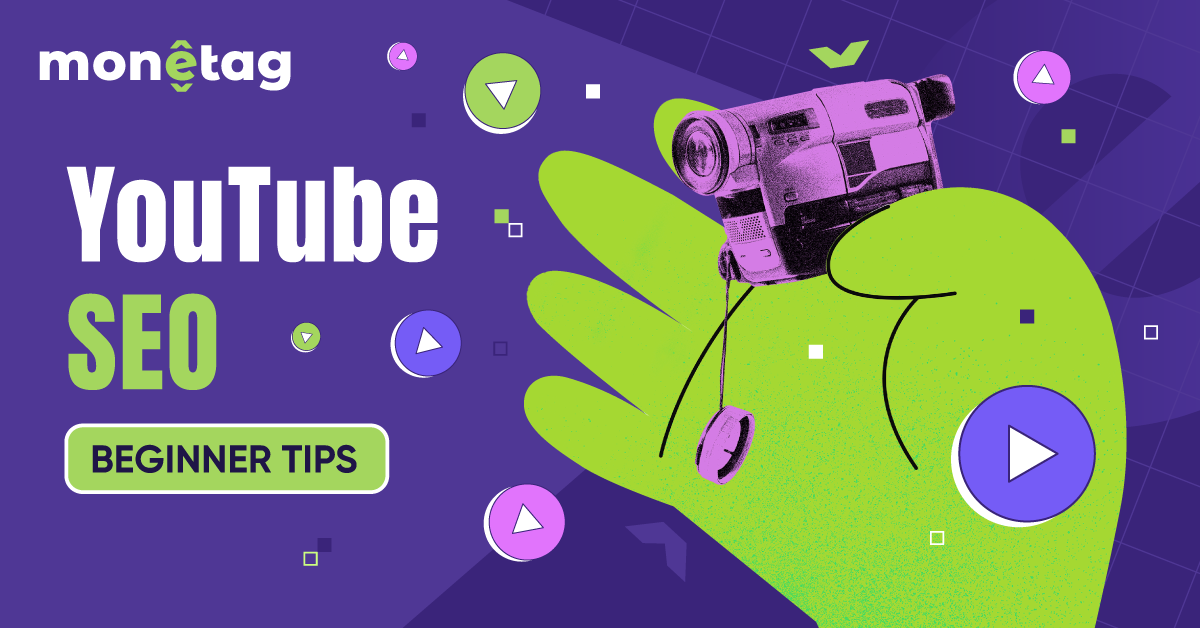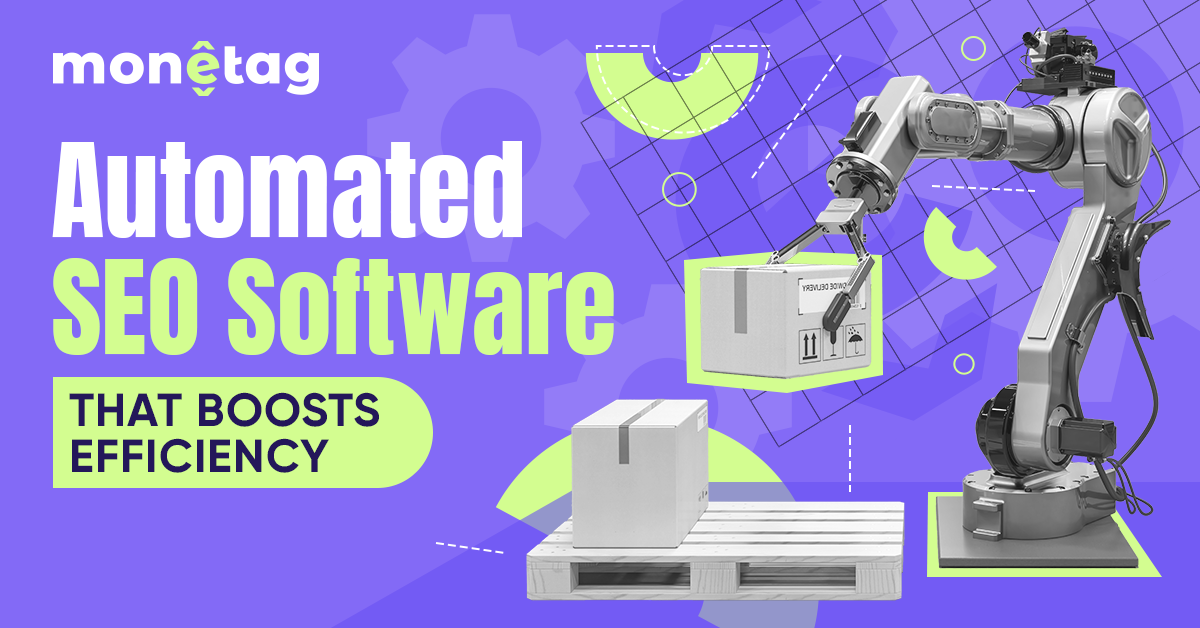YouTube Hashtags in 2026: What Actually Works (And What Doesn’t)

You know what’s funny? YouTube hashtags might be the most misunderstood feature on the platform. Some creators swear by them, others ignore them completely, and most have no idea if they’re helping or hurting their videos.
Here’s the truth: YouTube hashtags can boost your views, but only if you use them correctly. Get it wrong, and you might as well not bother.
Remember when YouTube first introduced hashtags? Everyone went crazy stuffing them everywhere. Then the algorithm changed, and many creators gave up on them entirely. That was a mistake.
YouTube hashtags work differently from other platforms. They’re not just for discovery – they help YouTube understand what your video is about.
Think of them like little signposts telling YouTube where to file your content in its massive library.
But here’s where people get confused: YouTube treats hashtags differently depending on where you put them. A hashtag in your title doesn’t work the same as one in your description. More on that later.

This seems simple, but there are nuances most creators miss. You’ve got three places to put hashtags:
- In your video title (max 1-2)
- In your description (first 100 characters matter most)
- In your tags section (less important now, but still worth including)
The big question is: YouTube hashtags in title or description – which works better? After testing hundreds of videos, here’s what we found:
- Hashtags in titles get more immediate visibility
- Hashtags in descriptions help with long-term search
- Using both strategically works best
Not all hashtags are created equal. The best hashtags for YouTube fall into three categories:
- Branded hashtags (#YourChannelName)
- Content-specific hashtags (#MakeupTutorial)
- Community hashtags (#SmallYouTuberSupport)

For YouTube Shorts, the game changes slightly. The best hashtags for YouTube shorts tend to be more trend-focused:
#Shorts
#ShortVideo
#[YourNiche]Shorts
But here’s the catch: YouTube penalizes irrelevant hashtags. If you’re making cooking videos and use #Gaming, you’re shooting yourself in the foot.
This is where most creators go wrong. YouTube officially recommends 3-5 hashtags. But here’s what they don’t tell you:
- The first 3 hashtags matter most
- Anything beyond 5 is ignored
- Using too many can trigger spam filters
We tested videos with 3, 5, 10, and 15 hashtags. The sweet spot? 3-5 highly relevant ones. Anything more didn’t help and sometimes hurt performance.
You’ve probably seen those YouTube hashtags generator tools promising instant results. Some work okay, but most are garbage when you actually test them. The issue isn’t that they don’t work at all – it’s that they take a lazy approach that doesn’t account for how YouTube’s algorithm actually functions in 2026.
The main problems with these automated generators are threefold: First, they rely on outdated data and simple frequency counts. Second, they often suggest completely irrelevant tags just because they’re popular. Third, they can’t account for the subtle nuances of your specific content niche.
Here are some real examples of bad hashtag suggestions we’ve seen from these tools:
- Suggesting #viral with 50+ million uses for a niche tutorial video
- Recommending #gaming for a cooking channel
- Pushing overused tags like #love or #funny that have no relevance
There’s a better way to find effective hashtags, and it starts with manual research.
First, identify 3-5 top creators in your specific niche who are getting consistent views. Look at their most successful videos from the past 3 months – not just their latest uploads. You’ll start noticing patterns in the types of hashtags they use.
For example, tech reviewers might consistently use tags like #TechReview and #ProductTesting, while beauty creators might favor #MakeupTutorial and #BeautyHacks.
The key is to mix broad category tags with more specific ones. A broad tag like #Photography helps YouTube understand your general content category, while a specific one like #PortraitLightingTips helps you stand out in searches.
This combination approach works because it balances discoverability with relevance.
Don’t forget to update your hashtag strategy periodically. What worked six months ago might be oversaturated now. Set a calendar reminder every 3 months to review your hashtag performance in YouTube Analytics and refresh your list. You’ll often find that some tags have stopped performing while new opportunities have emerged in your niche.
For example, a cooking channel might have used #HomeCooking extensively last year, but now finds #BudgetMeals is getting more traction as viewers look for cost-saving recipes. This type of strategic adjustment keeps your content visible to the right audience without relying on generic, overused tags.
Location matters more than you think. Here’s the breakdown:

In titles:
- Use 1-2 max
- Place at the end
- Make sure they’re highly relevant
In descriptions:
- The first 100 characters get the most weight
- Can use 3-5 here
- Separate from the main text with line breaks
In the tags section:
- Include your main hashtags here, too
- But don’t rely on this alone
Nothing kills credibility faster than hashtag stuffing. It makes your content look desperate and spammy, and YouTube’s algorithm has gotten smarter at penalizing this behavior. But avoiding hashtag stuffing doesn’t mean avoiding hashtags altogether – it’s about using them strategically.
- Be ruthlessly selective. Instead of trying to hit every possible related topic, focus on 3-5 truly relevant hashtags. For example, if you’re posting a video about vegan meal prep, #VeganMealPrep is infinitely better than generic tags like #Food or #Cooking. Quality always beats quantity when it comes to YouTube hashtags.
- Keep it natural. Your hashtags should feel like a seamless part of your content, not something tacked on at the last minute. A travel vlogger might naturally include #SoloTravel or #BudgetTravel in their description because those concepts are central to their video. But slapping on #TravelHacks when the video doesn’t actually contain any hacks will only hurt your credibility.
- Test and adjust your hashtags. YouTube Analytics shows you which search terms and hashtags are actually driving traffic to your videos. If you notice certain hashtags consistently underperform, replace them. We had one client in the fitness niche who kept using #HomeWorkout but saw better results when they switched to #NoEquipmentWorkout – a small change that made a big difference.
Here’s a real-world example of doing it right: A tech review channel we worked with used these hashtags for their iPhone review:
#iPhone15Review (specific to their content)
#TechUnboxing (their content category)
#HonestTechReviews (their channel’s unique value)
Notice how each one serves a distinct purpose and actually relates to what viewers will find in the video. They avoided generic tags like #Apple or #Technology that would have been too broad to be useful.
The golden rule remains: If you wouldn’t naturally say it in conversation, don’t make it a hashtag.
You wouldn’t walk up to someone and say,”Hey, let me tell you about this #viral #trending #mustwatch video I made,” so don’t do it in your YouTube metadata either. Authenticity always wins on YouTube.
Here’s what most “experts” won’t tell you: Hashtags alone won’t make your video rank. They’re just one piece of the puzzle.
For real results, combine hashtags with:
- Strong, keyword-rich titles
- Detailed descriptions
- Engaging thumbnails
- Good retention rates
Think of hashtags like salt – a little enhances the flavor, too much ruins the dish.
- How many hashtags should I use on YouTube so it doesn’t look spammy?
Stick to 3-5 highly relevant hashtags. That’s also what YouTube officially recommends, and in our tests this range performs best without triggering spammy vibes.
- What happens if I add more than 5 hashtags?
YouTube tends to focus on the first few hashtags and may ignore the rest, while overstuffing can make your video look low-quality or spammy to both viewers and the algorithm. More tags don’t equal more reach – they just dilute relevance.
- Should I put hashtags in the title or the description?
Use 1-2 ultra-relevant hashtags in the title (at the end) and the rest in the description, ideally within the first 100 characters. This gives you visibility and long-term search benefits without cluttering your metadata.
- How do I keep my hashtags from looking like spam?
Make sure every hashtag is directly related to the video topic, avoid generic “#viral #trending” type tags, and skip long random lists. If you wouldn’t naturally describe your video with that term, it probably shouldn’t be a hashtag.
Honestly? If you’re going to half-ass it, don’t bother. But if you’re willing to:
- Research the right tags
- Place them strategically
- Keep them updated
Then yes, they can give your videos a noticeable boost. Not a miracle cure, but another tool in your YouTube growth toolkit.
What’s been your experience with YouTube hashtags? Working for you or wasting your time? The answer probably depends on how you’re using them.