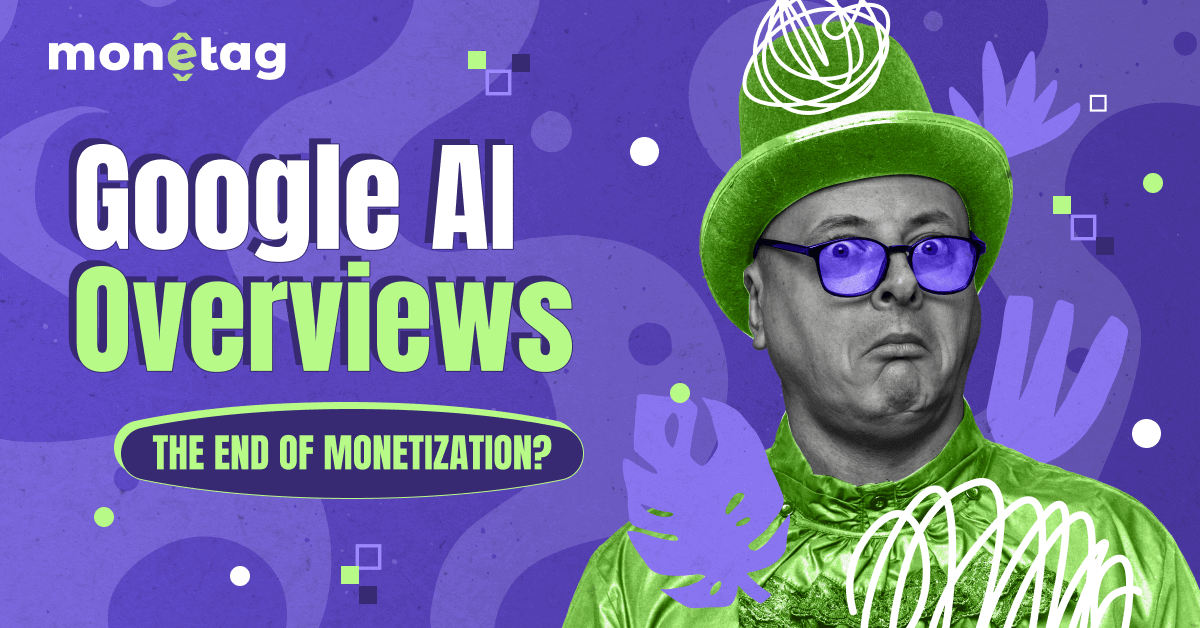Infinite Scroll: What It Is and How to Use It Right

Have you ever been on a website where you just keep scrolling, and new content magically loads without ever hitting a “Next Page” button? That’s called infinite scroll — and it’s everywhere these days, from social media feeds to news sites.
But here’s the big question: Does infinite scrolling actually help your website, or does it cause more problems than it solves?
In this article, we’ll break down:
- What infinite scroll really is (and why websites use it)
- The good, the bad, and the tricky parts of infinite scrolling
- How to make it work for SEO and monetization (so you don’t lose traffic or ad revenue)
Let’s dive in!
What Is Infinite Scroll?
An infinite scroll website keeps loading new content automatically as you reach the bottom of the page. Instead of clicking through pages (like on an e-commerce site), everything flows in one endless stream.
You’ve definitely seen this before:
- Social media (Facebook, Twitter, Instagram).
- Image galleries (Pinterest, Unsplash).
- News & blogs (some sites use it to keep readers engaged).
Why do websites use infinite scrolling? Because it feels fast and seamless.
Users don’t have to stop and click—they just keep scrolling, which means they might stay longer on your site.
But (and this is a big but)… it’s not perfect for every website.
Infinite Scroll (SEO)
From an SEO point of view, infinite scroll is less about the “cool UX” and more about how search engines access the content behind it. Google doesn’t reliably scroll or click buttons the way humans do, so if extra posts/products only load after a scroll event, a lot of that content may never get crawled or indexed.
To keep infinite scroll SEO-friendly, think in terms of “infinite scroll on top, classic pagination underneath.” In practice, that means:
- Each “chunk” of content (page 2, 3, 4…) still has its own URL (
?page=2,?page=3, etc.). - Those URLs are linked in HTML (for example, in a hidden or styled-as-UX “Load more” element).
- As users scroll, you can optionally use the History API to update the URL, so they can share or return to the same position.
This way, users get the smooth, endless scrolling experience, while search engines see a clean, paginated structure they can crawl and index. The UX pattern (infinite scroll vs. “Next page”) matters less than making sure all your content is discoverable, fast, and internally linked.
The Good Stuff: Why Infinite Scroll Can Be Awesome
The main advantage of infinite scrolling is its seamless user experience. Visitors can consume content without interruption, which often leads to longer session times. On mobile devices, especially, this continuous flow matches how people naturally interact with their screens, through swiping and scrolling rather than clicking.
Another benefit comes in content discovery. Users tend to view more articles, products, or posts when they don’t have to consciously decide to load the next page. For platforms relying on ad revenue or content engagement, this can translate to better metrics.
So, to sum up the advantages of the infinite scroll briefly:
- It keeps people engaged longer. Since users don’t have to click to see more, they might stick around and consume more content. This is great for social media and content-heavy sites.
- It works great on mobile. Most people browse on their phones, and scrolling with a thumb is way easier than tapping tiny “Next” buttons. So, if you see you have a big mobile audience share, consider infinite scrolling for your content.
- It can increase ad views (if done right). More scrolling = more chances to show ads. But there’s a catch — if users scroll too fast, they might ignore them.
The Tricky Parts: Where Infinite Scroll Goes Wrong
While infinite scroll offers great UX benefits, it’s not without challenges. One major issue is search engine optimization. Traditional pagination creates distinct URLs that search engines can index, while infinite scroll dynamically loads content without creating new page addresses.
Here are more details on the possible disadvantages of Infinite Scroll:
- SEO Problems. Google needs clear URLs to index your content. With infinite scrolling websites, new content loads dynamically, making it hard for search engines to “see” everything. To fix it, use “Load More” buttons or pagination for SEO-friendly indexing.
- Lost Back Button Control. Ever tried hitting “Back” on an infinite scroll page and ended up leaving the site instead of going up? Yeah, users hate that.
- Ad Blindness. If ads keep loading in the same spot, people might just scroll past them without noticing.
- Slower Performance. Too much content loading at once can slow down your site, especially on weaker devices.
Note: To avoid infinite scroll worsening your site performance, always remember to lazy-load images to maintain performance, track scroll depth with analytics tools, and care of SEO with paginated URLs or “Load More” buttons.
How to Implement Infinite Scroll: Tools & Techniques

Implementing infinite scroll on your website is easier than you might think, especially with modern tools and libraries. For basic implementations, you can use simple JavaScript with frameworks like React (using Intersection Observer) or jQuery plugins. If you’re working with large datasets or enterprise applications, specialized tools like AG Grid infinite scroll offer optimized performance out of the box.
For WordPress sites, plugins like Ajax Load More or Infinite Scroll by WooCommerce make setup straightforward. Platforms like Pinterest, Twitter, and Facebook use custom-built solutions, but if you’re developing from scratch, libraries like Infinite AJAX Scroll or Waypoints.js can help.
1. JavaScript Native Solutions
- Best for: Modern browsers, lightweight implementations
- Description: A native browser API that detects when elements enter the viewport. Perfect for custom infinite scroll in React, Vue, or vanilla JavaScript.
- Example Use Case: Loading blog posts or product listings as users scroll.
jQuery Plugins (e.g., jQuery-infinite-scroll)
- Best for: Legacy projects or simple implementations
- Description: Lightweight plugins that add infinite scroll to static sites with minimal code.
- Example Use Case: Older WordPress sites or jQuery-based applications.
2. Frontend Framework Libraries
- React (react-infinite-scroll-component)
- Best for: React applications
- Description: A ready-to-use React component with callbacks for loading data. Supports pull-to-refresh and custom loaders.
- Example Use Case: Social media feeds or dashboards.
3. Vue (vue-infinite-loading)
- Best for: Vue.js projects
- Description: A Vue-specific library with spinner customization and infinite scroll events.
- Example Use Case: E-commerce product grids or news aggregators.
4. Enterprise & Data-Heavy Tools
AG Grid Infinite Scrolling
- Best for: Large datasets (e.g., financial data, analytics)
- Description: A high-performance grid library with built-in infinite scroll, sorting, and filtering. Supports React/Angular/Vue.
- Example Use Case: CRM systems or real-time data dashboards.
5. WordPress Plugins

Ajax Load More
- Best for: WordPress blogs/news sites
- Description: Loads posts dynamically with shortcode support. SEO-friendly with lazy loading.
- Example Use Case: Magazine-style websites.
Infinite Scroll by WooCommerce
- Best for: WooCommerce stores
- Description: Auto-loads products as users scroll. Integrates with WooCommerce themes.
- Example Use Case: Online shops with large catalogs.
6. Standalone Libraries
Infinite AJAX Scroll
- Best for: Custom websites (jQuery-based)
- Description: Lightweight library with history/SEO support.
- Example Use Case: Portfolio sites or galleries.
Waypoints.js
- Best for: Triggering actions on scroll
- Description: Not infinite scroll-specific, but can be used to build it by detecting page-bottom events.
- Example Use Case: Hybrid “Load More” buttons.
Whether you’re building a blog, gallery, or data-heavy dashboard, there’s an infinite scroll solution that fits your needs — just pick the right tool for your tech stack.
When Should You Use Infinite Scroll?
Infinite Scroll is a helpful tool, but it’s not a universal solution for every single type of site.
Here is where it’s recommended to use infinite scroll:
- Social media & feeds (Twitter, Instagram).
- Image/video-heavy sites (Pinterest, TikTok-style layouts).
- News sites where quick browsing matters.
However, it’s not the best idea to implement it for e-commerce sites: for this type of content, users need clear product pages.
Besides, if you post long-form articles, people might lose their place with infinite scrolling site, so classic buttons will be much more user-friendly in this case.
To Sum Up
Infinite scrolling can be a great way to keep users engaged—but only if you do it right. If you ignore SEO and ad placement, you might end up with a site that looks cool but doesn’t perform well.