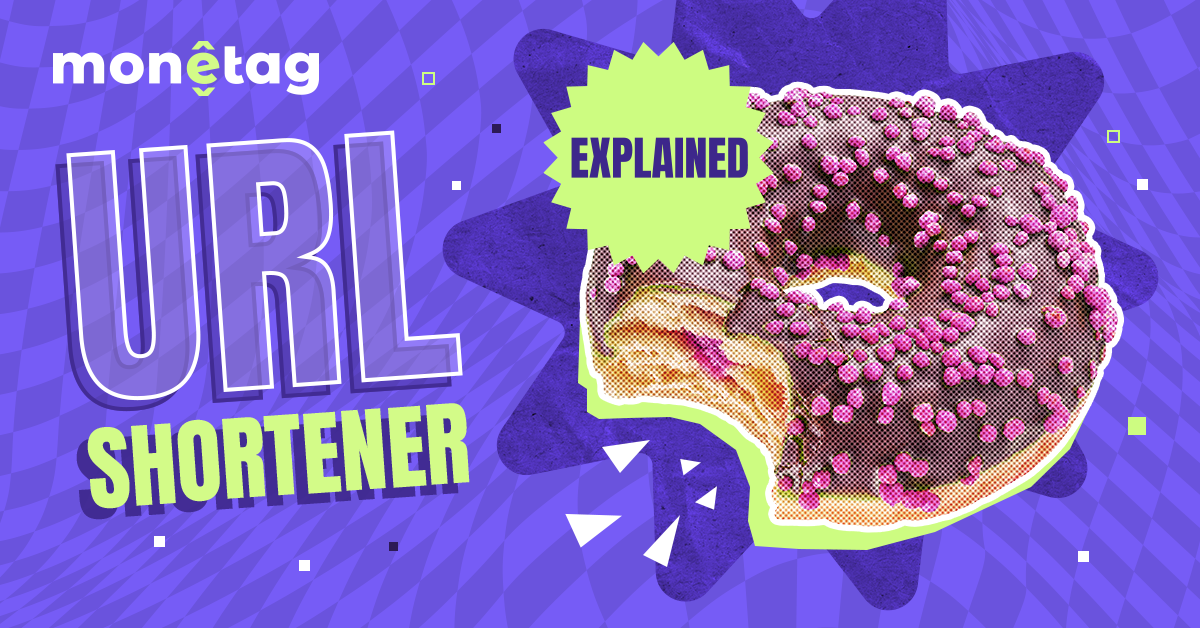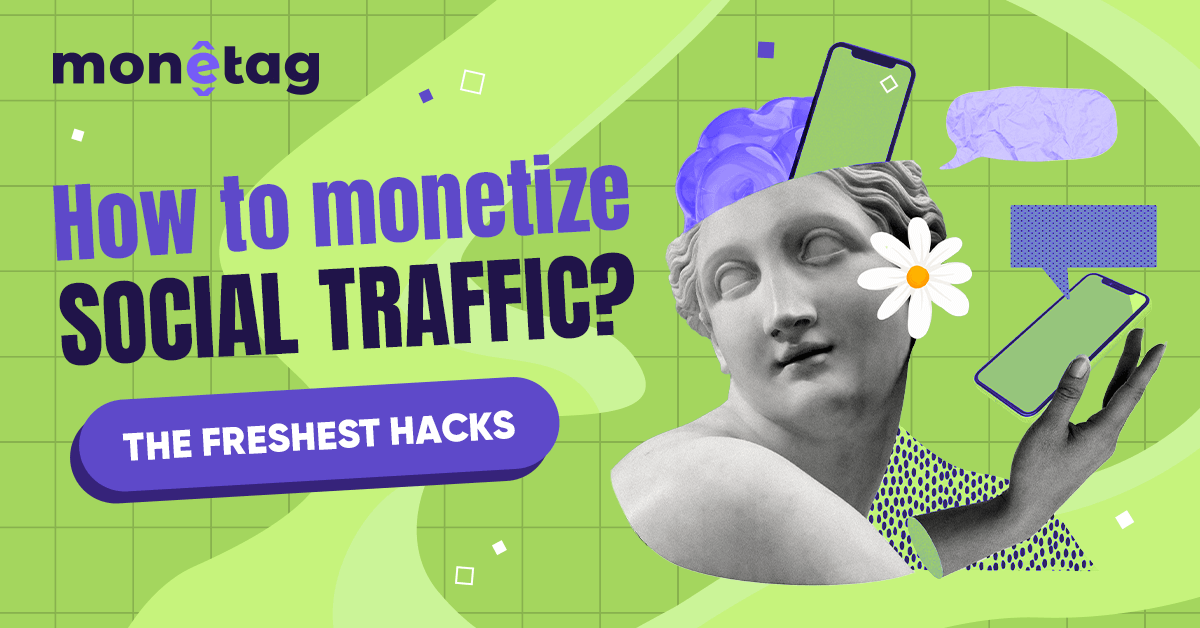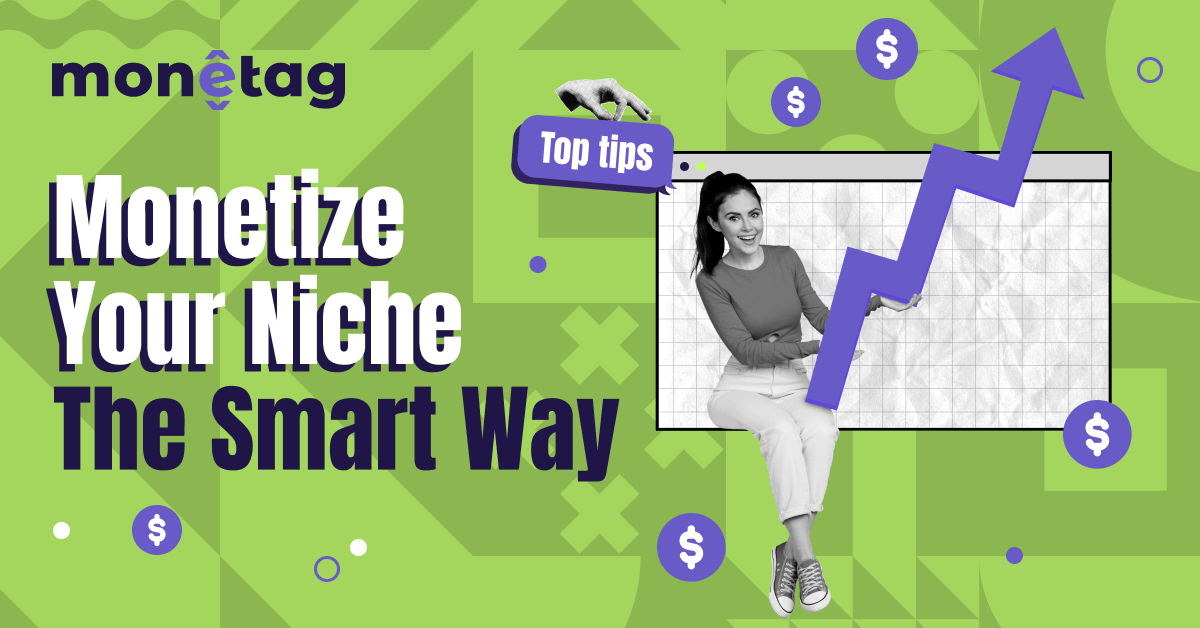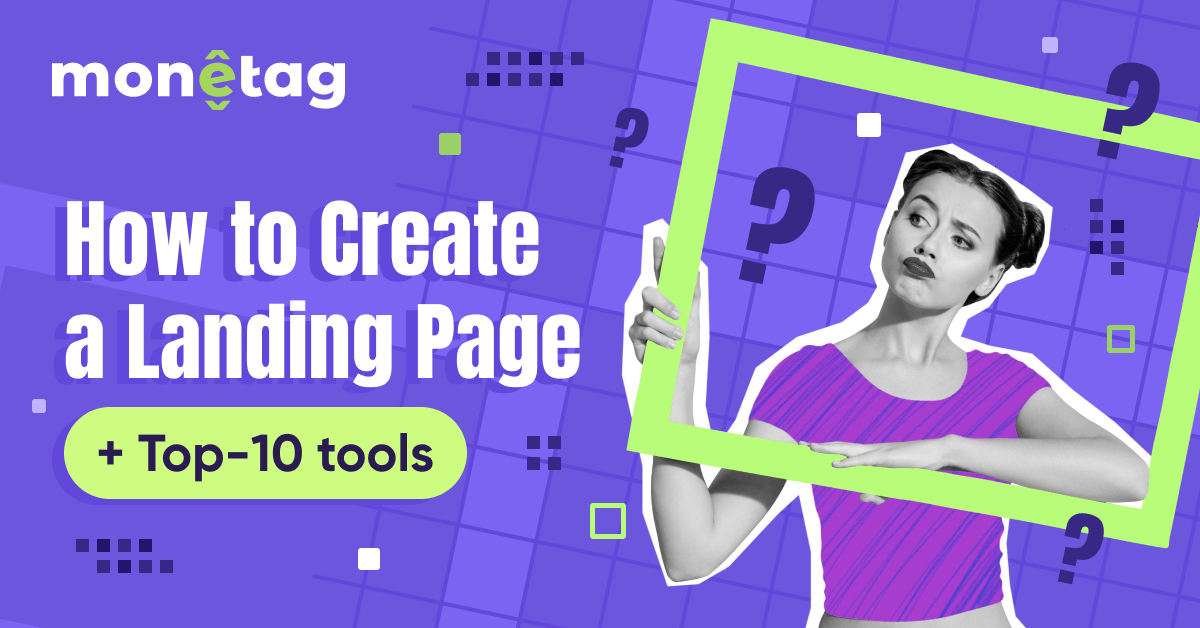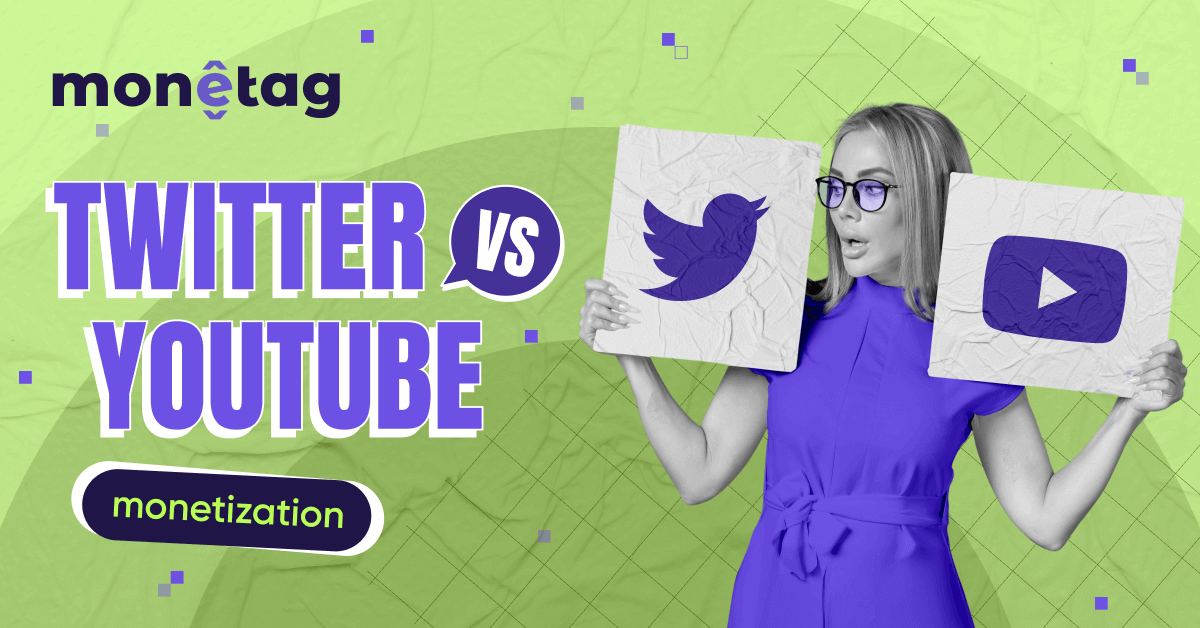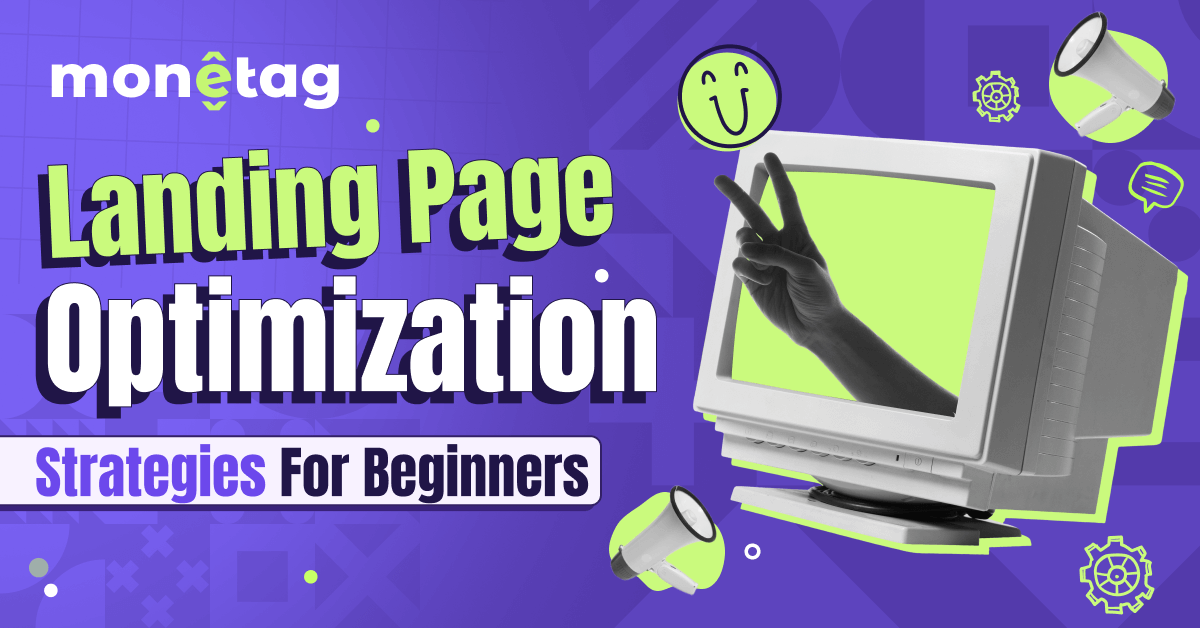| Registrar | Best for | Why it matters |
|---|---|---|
| Namecheap | Affordability | Transparent pricing and free privacy protection |
| GoDaddy | Domain variety | Strong brand and robust domain-management tools |
| Google Domains | Simplicity | Clean UI and auto-renewal ease |
| Cloudflare Registrar | Security-focused users | Domains sold at cost, with strong DNS features |
| Porkbun | Pricing | Rock-bottom registration and renewal costs + free WHOIS privacy by default, helping users keep costs low and avoid surprise extras |
How to Buy a Domain Name? Your Fast Track to Going Live and Earning + Top-5 Services to Try

If you’re here, you probably wondered, “How do I buy a domain name?”. It always starts like this.
You’ve got an idea, then, before you know it, you’ve got traffic goals. But first, you need a name, and it has to be one that screams credibility and monetization potential. So, how do you buy a domain name without getting lost in DNS, ICANN, or registrar jargon?
We’ll make this nice and easy for you and provide a list of top-5 services to consider. From the article below, you’ll learn how to buy a domain name, what to look for, and how to get it connected to your monetization setup (hello, Monetag ).
1. Understand What a Domain Really Is
Before you learn “how to buy a domain name”, you must first understand what you’re buying. A domain is your site’s digital address. Here’s how Cloudflare defines a domain, quite perfectly:
A domain name is the human-readable address of your website, such as example.com. It maps to the numerical IP address of your site.
In other words, it’s what people type to find you. And if you’re serious about monetization, your domain becomes part of your brand. So go ahead and pick something short, clear, and easy to remember.
So whether you’re wondering how to purchase a website domain for a new blog or how to buy internet domain name variations for regional traffic, the rule stays the same. Just pick something short, clear, and memorable.
2. Choose the Right Registrar: Top-5 Services
We’re no longer talking about how to buy a domain name, but where you can buy a domain name. Cause you can’t buy a domain from just anywhere. You have to buy it through a domain registrar. In other words, the companies authorized to sell domain names.
According to Forbes Advisor,
To register a domain name, choose a reputable registrar accredited by ICANN or a country-code authority. Compare pricing, renewal costs, and privacy options.
To make things simpler, we compiled a table with the most popular, trustworthy registrars. And we’ve also included what they’re best for and the main reason you might want to choose them:
Pro Tip: If you’re planning to monetize your traffic with Monetag, go for a registrar that allows quick DNS edits. You’ll need those to verify your domains or link to ad pages.
3. Search Smart (and Avoid Traps)
At this point, you’ve picked a registrar. Now, it’s time to type your dream name into the search bar. But, surprise-surprise, it’s taken. You might think, “how do I purchase a domain name if it’s already taken?”
Word of advice: no need to panic, as this happens quite a lot. Instead, here’s what Cloudflare recommends:
If your ideal name isn’t available, consider variations, synonyms, or different top-level domains (TLDs) like .net or .io.
Still questioning “how do i buy a web domain name” or which TLDs best fits your traffic goals? Stick with .com if you can. It’s still the gold standard for credibility and clicks. But if your audience is regional, .co.uk or .in might make more sense.
4. Compare Pricing and Extras
Domain pricing isn’t just about the first-year deal. Many registrars lure you in with $1 offers, then hit you with $20 renewals later.
“Be aware of renewal pricing, transfer fees, and add-on costs like domain privacy and SSL,” – GoDaddy Help Center.
To save money long-term, look for:
- Free privacy protection (hides your personal info in WHOIS)
- Low renewal fees
- Easy DNS access (critical for setting up ad tags or redirects)
If you plan to flip domains or build multiple monetized sites, check if your registrar offers bulk management. It’ll save hours later.
5. Secure and Verify Your Domain
Once you’ve added your domain to the cart and paid for it, your job doesn’t end. You’ll get a confirmation email, and you want to click that verification link immediately.
Here’s why, as ICANN explains it:
ICANN requires domain owners to verify contact details within 15 days of registration. Failure to do so may result in suspension.
Verification ensures your ownership and prevents your domain from being reclaimed. And you wouldn’t want that, would you?
6. Connect Your Domain and Set Up DNS
Now, it’s time to make it work. Head to your registrar’s DNS section and connect your new domain to your hosting provider or landing page builder.
“Update your DNS records to point to your web host’s nameservers. This connects your domain to your website files and makes the site accessible to visitors.
And if you’re using Monetag, this step is gold. Since at this point you can:
- Add Monetag’s verification meta tag to confirm domain ownership
- Set up ad landing pages for smartlink or in-page monetization
- Start routing traffic safely, with no third-party redirects required
7. Protect It and Keep It Active
You’ve bought your digital property. Now you must protect it. Make sure to enable auto-renew, so you never lose your name in case you forget to pay.
And Cloudflare couldn’t stress this enough:
Renewing your domain ensures it remains registered under your name and prevents others from purchasing it.
For an extra step of security, you can also lock your domain to prevent unauthorized transfers.
8. Build, Monetize, Repeat
Congratulations! You now know how to buy a domain name, and not just that, but how to use it strategically, too.
So, what can you use your new domain for? In plain English, you can use it to:
- Launch a monetized blog with Monetag ad formats
- Build mini-sites targeting niche audiences
- Test landing-page variants for different offers or geos
Each new domain is a monetization opportunity waiting to happen. Especially when you partner up with a savvy monetization platform, like Monetag.
Worthy mention: Buying vs. Renting a Domain
You’ve figured out how to buy a domain name, but you can’t find the exact domain name you want. Then you can always rent it. If you’re unsure what to do, we compiled a simple table to help narrow down your options.
| Option | Ownership | Control | Long-Term Cost | Monetization Readiness |
|---|---|---|---|---|
| Buying | ✅ You own it | Full DNS and branding control | One-time + renewals | Instant: ready for Monetag ads |
| Renting/Subdomains | ❌ Limited | Restricted by the provider | Ongoing | Risky: often blocked for ads |
Buying your own domain isn’t just about professionalism. Instead, it’s about control, traffic, and profit as well.
From Domain to Monetization, In Short
So now you know how to buy a website domain, and even how to buy internet domain name variations safely. The only thing left? Monetize it.
But, how to purchase a domain name without monetizing it? It would be just like a billboard with no ads.
So, after you secure your perfect name, plug it into Monetag. You’ll just need to set up your ad tags, and you’re ready to start earning from day one.
Your name. Your site. Your traffic. Your revenue.
Just as simple as that, and will a little help from your trusted friend, Monetag.